User Administration
How is Grøft Design® Licensed?
Grøft Design® is licensed per seat. Users can change seat, but one seat has to be occupied by one user for at least 1 month before it can be occupied by another user. Sharing the same user within the company is not allowed. See STC for details.
How to create a REN user Account?
To get access to Grøft Design® you need two things, a vacant seat and a REN user account. Contact you account manager or Groft to find out how many seats you have available. The company administrator can create new REN user accounts.
Logged into Grøft Design®, go to My Company. You need to be company administrator to administer your company. If you don’t have a company administrator contact Groft for help.
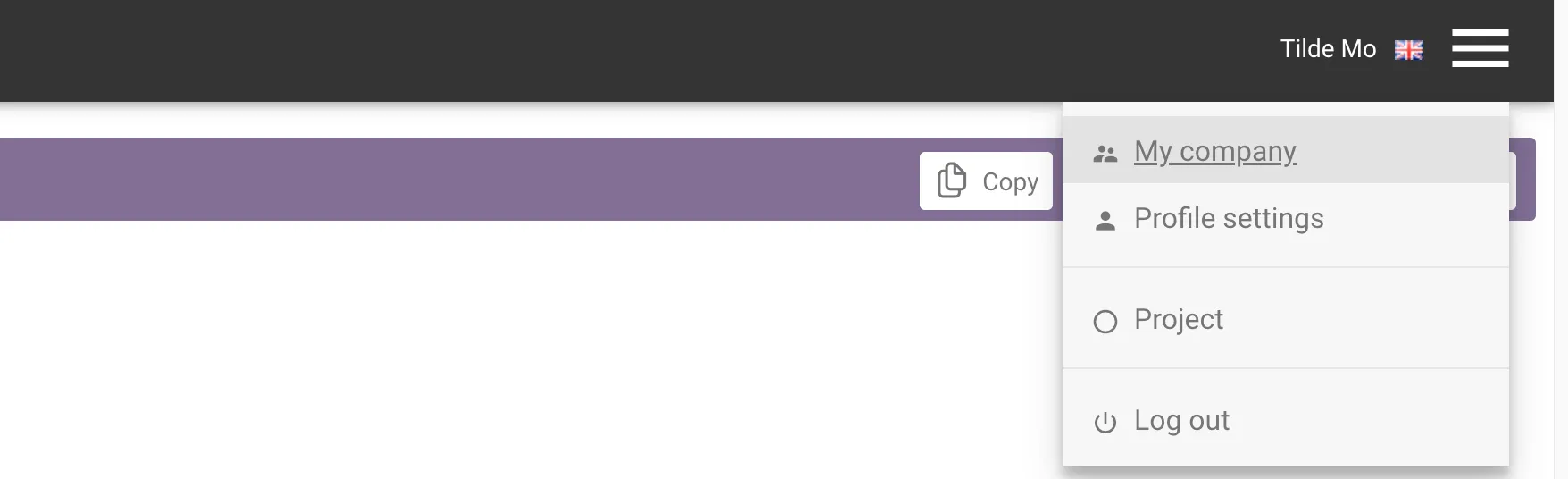
Click Add User:
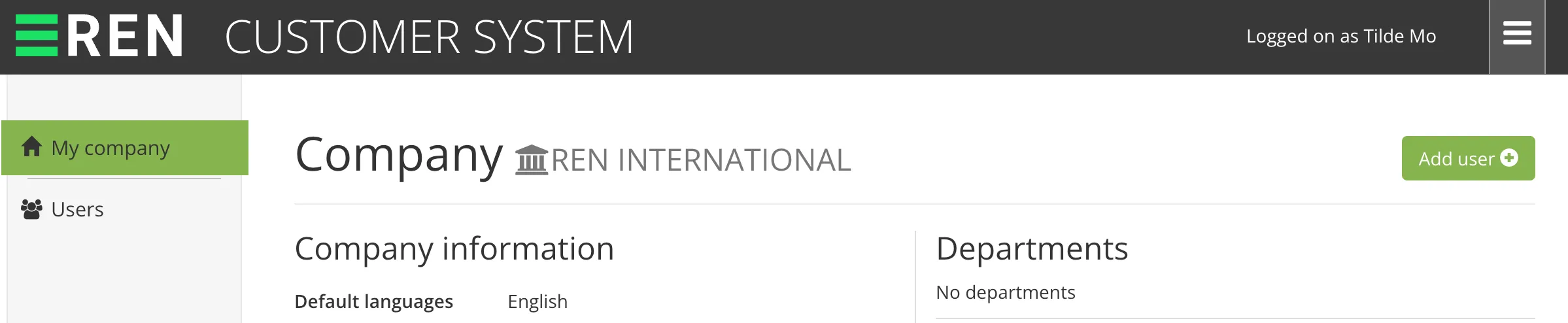
Enter user information. The email has to be unique and cannot be registered with other companies in REN/Grøft Design.
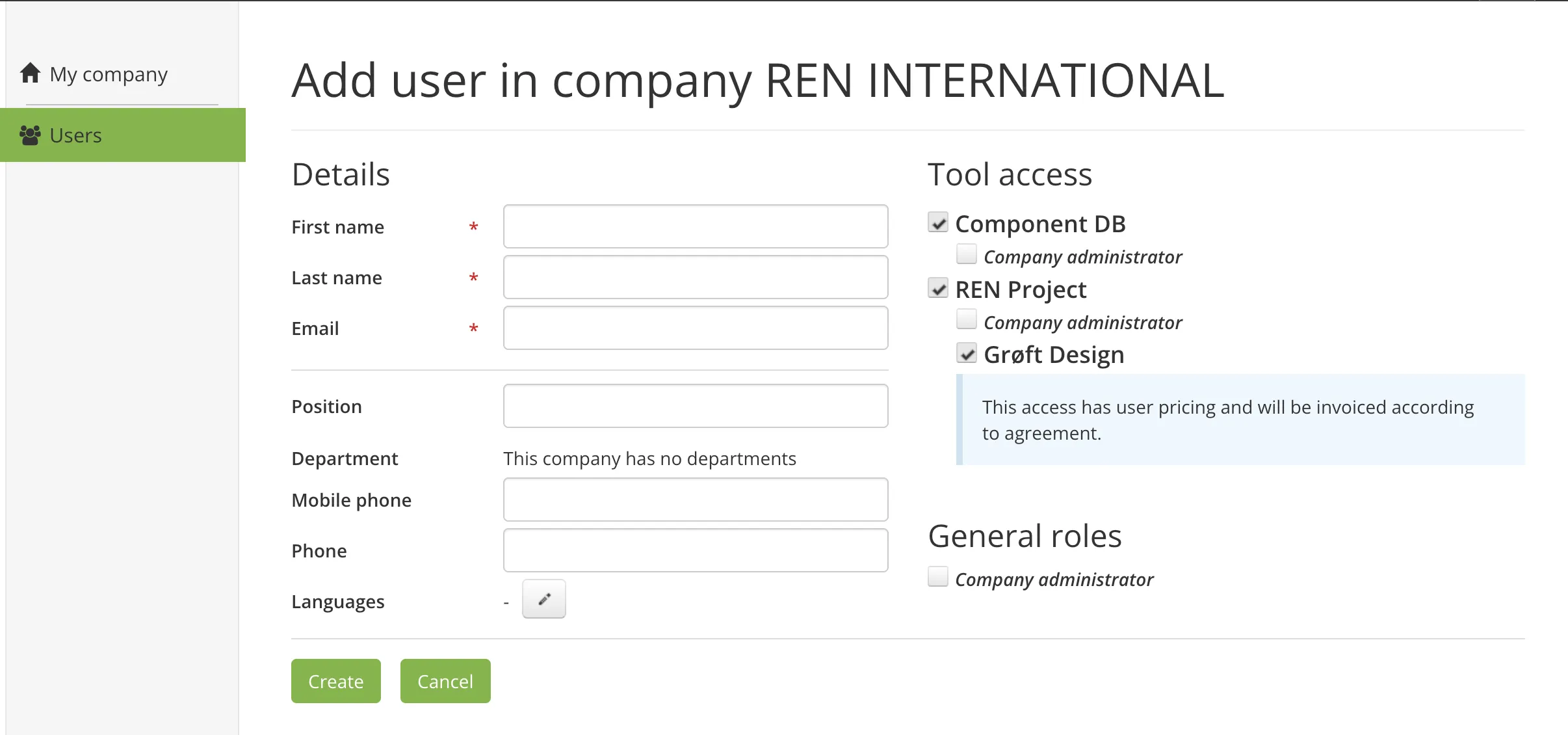
The new user will receive an email with information on how to activate the account.
How to Assign a Seat to a User?
To assign a Grøft Design® license seat to the user check off for REN Project - Grøft Design®.