Cable Designer
Create your own cables
Grøft Design comes with an extensive cable library. If there is a particular cable that is missing, you can add it yourself with the Cable Designer, or ask us to add it for you. To get started you need a detailed cable datasheet and ampacity rating from the cable manufacturer.
The Cable Designer is found on the Grøft Design main page.

Alternativily you can select a cable in a trench cross section and click administer.

Often the easiest way to get started is to copy an existing cable and modify that.

Once you have you new cable you can add layes, move them around, and make changes as you like.

Notice: Simulations in Grøft Design are done using Finite Element Analysis. For Milliken cables this very timeconsuming, so an simplified model is used based on IEC formulas.
Document the Cable
You can add documentation for your cables. Both by uploading documentation and adding links to online documentation.
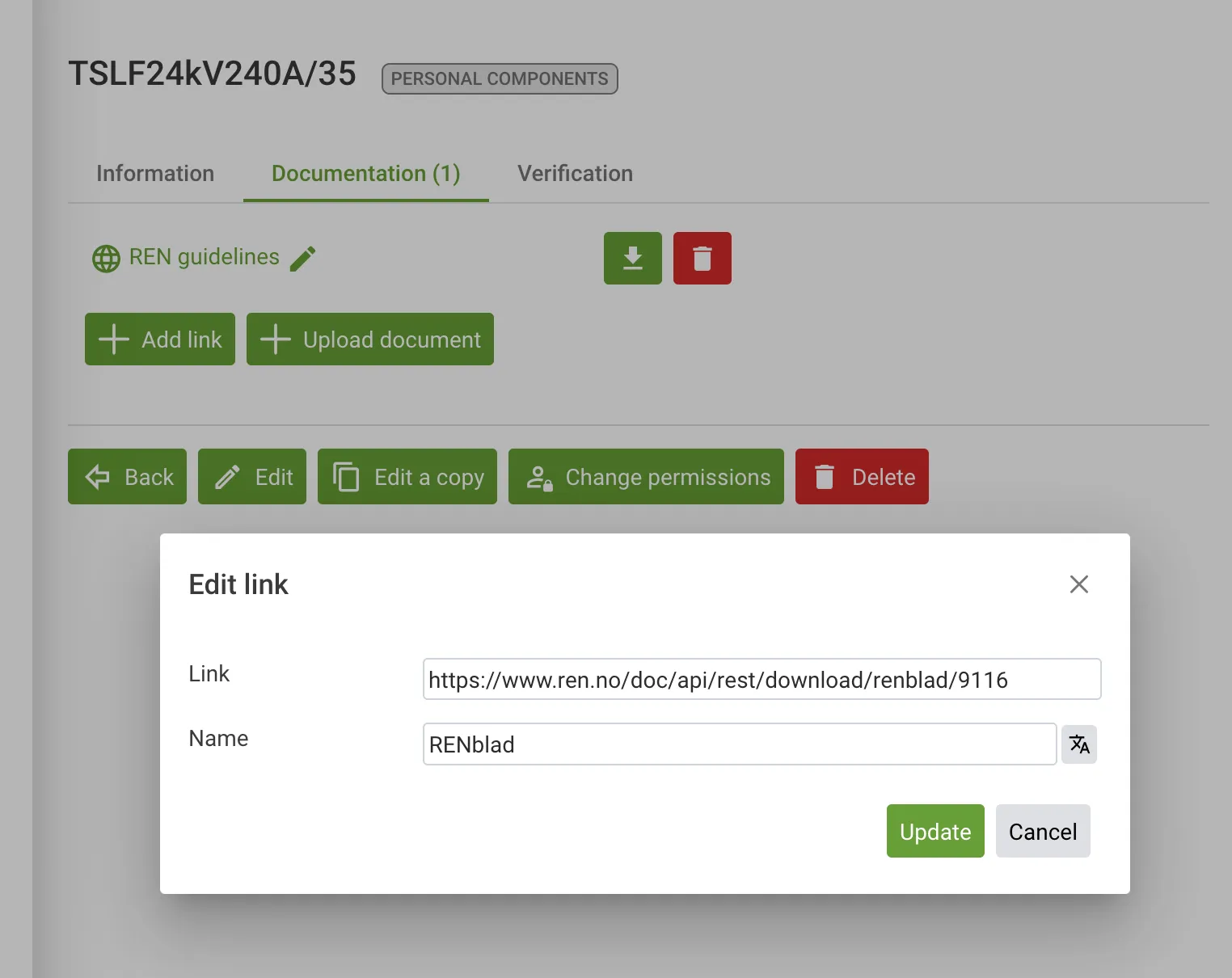
Linking is particularly usefull if you have documentation that you need to restrict access to by linking to your own content management system.
Verify the Cable
When designing a cable its important to verify the design. Under the verification tab in the Cable Designer you can create simulations that verifies the cable temperature for a given current.
Create trench for verification
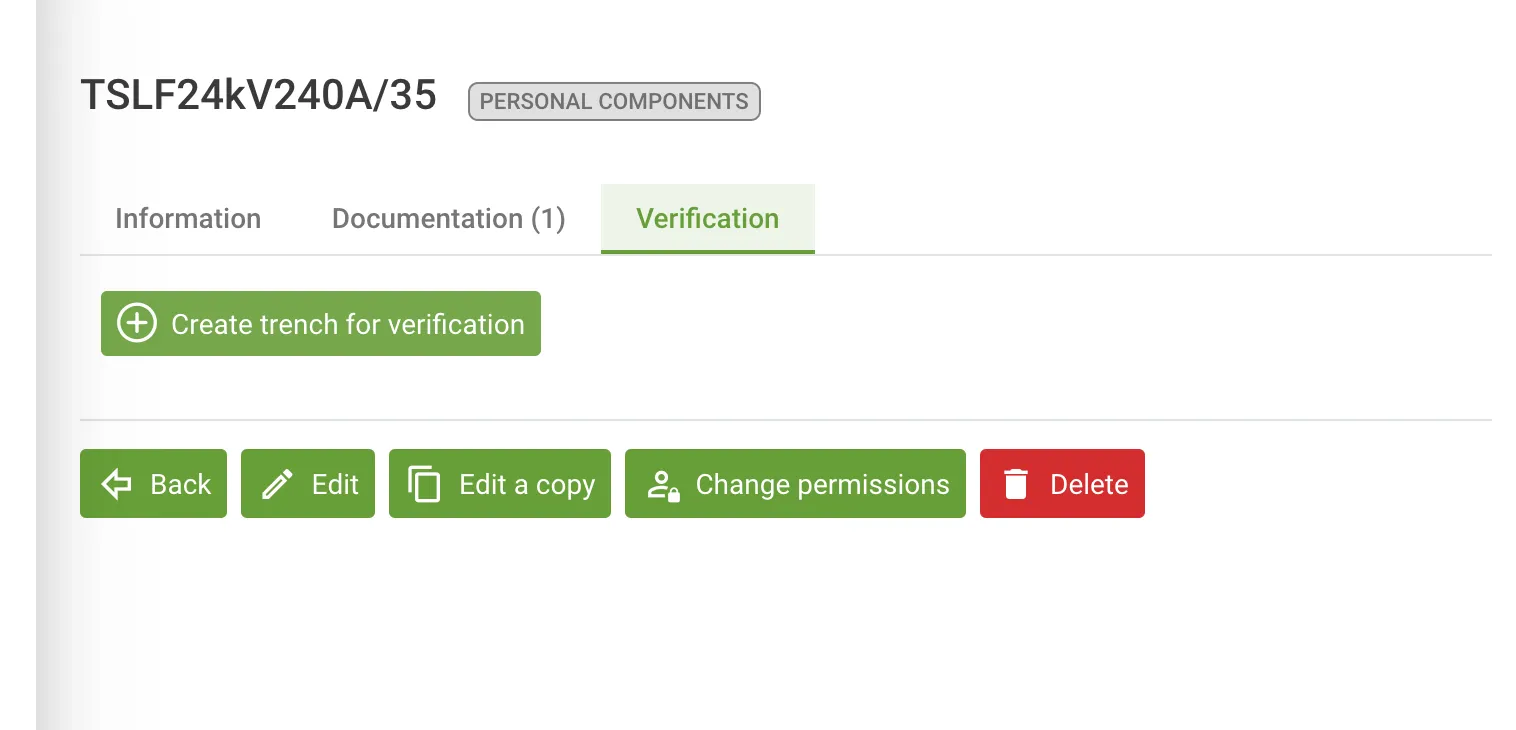
Set a target temperature for the trench
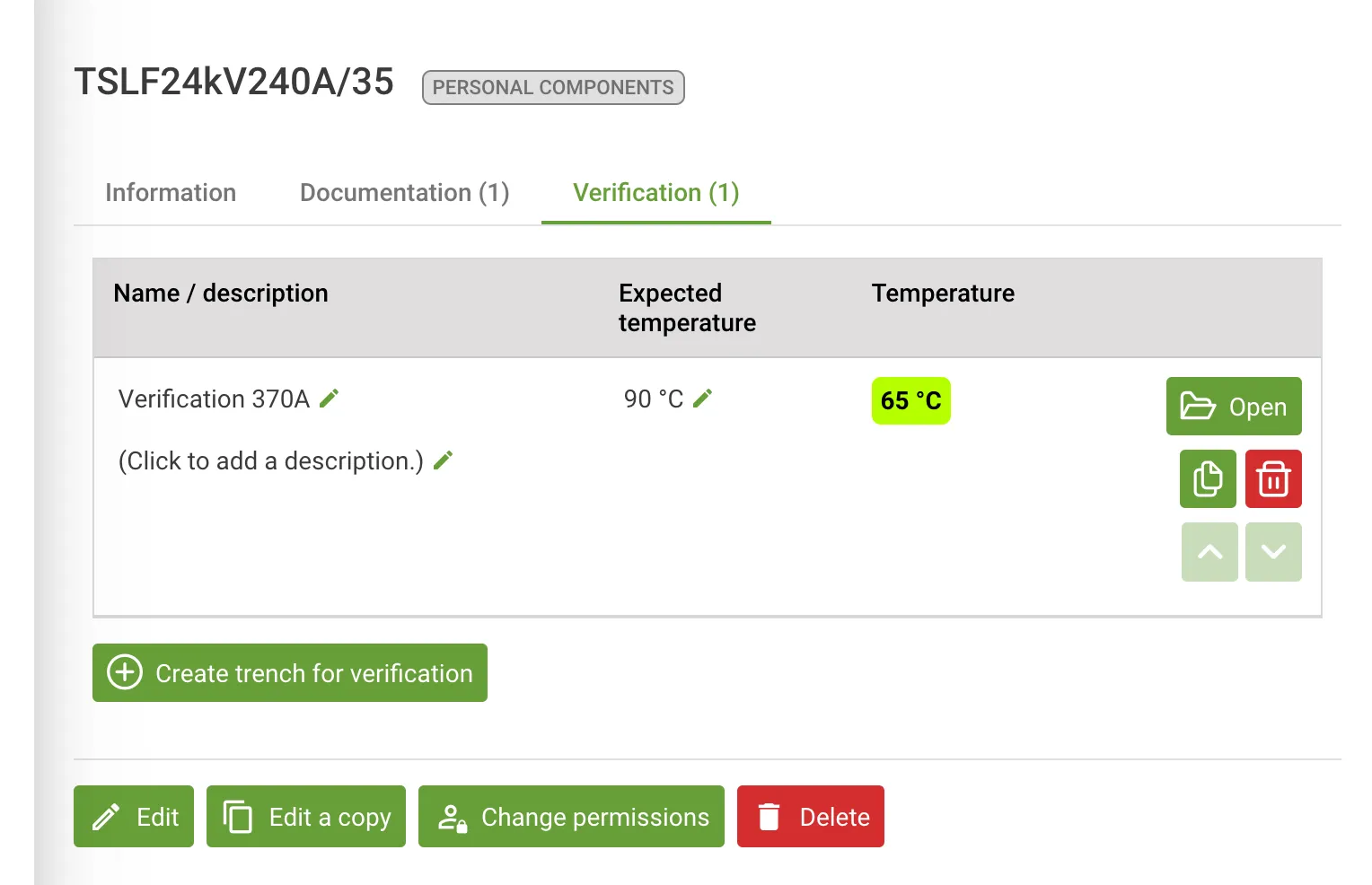
View the temperature report
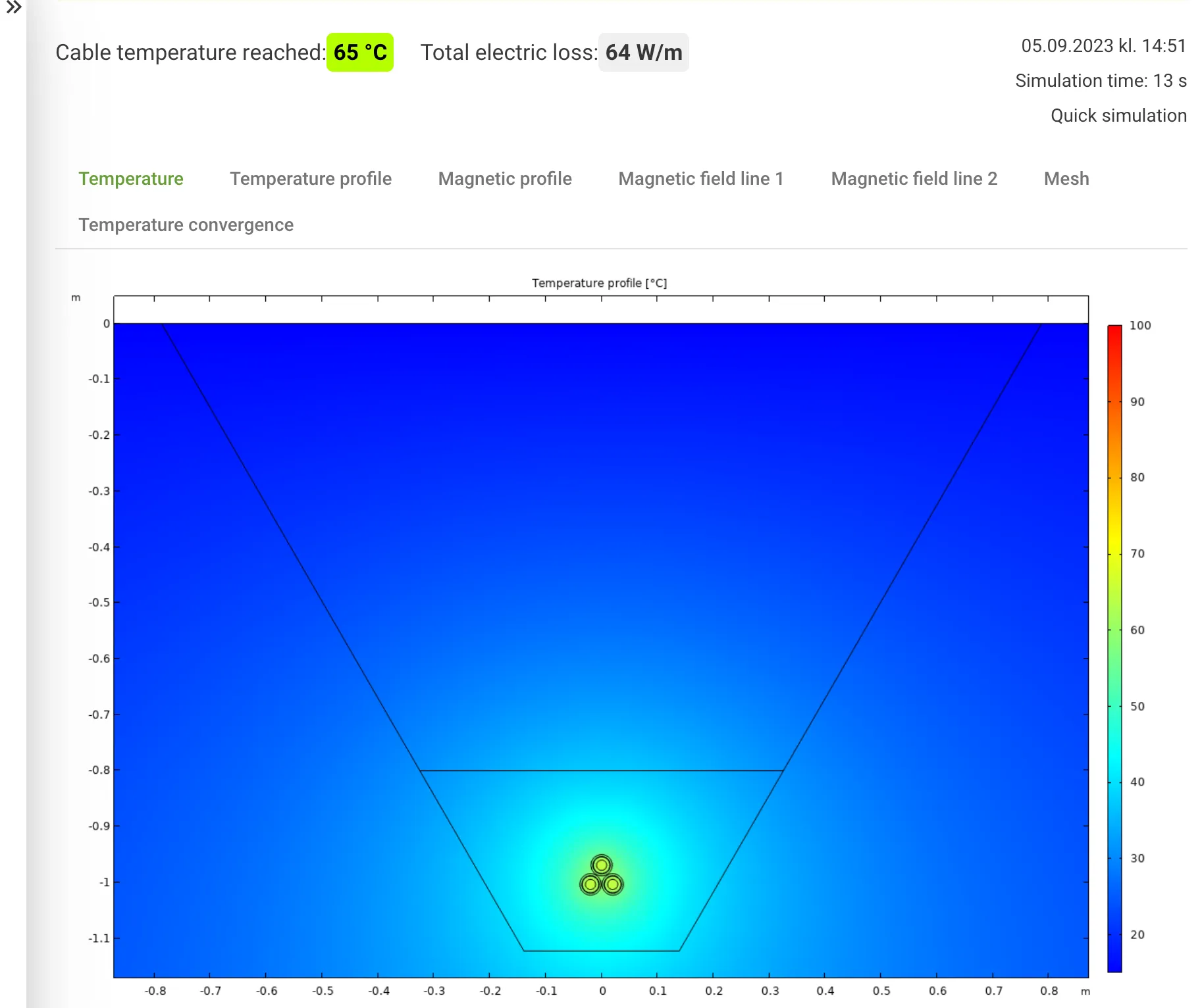
Share Your Creation
The cable can be shared with others by clicking change permissions. Cables are private by default.
