Release Log
Next Release 30.01.2026:
Utilize the Same Cable for Both AC and DC Circuits
Cables can now be tagged for use in both AC and DC circuits, eliminating the need to duplicate cables to support both AC and DC with the same cable.
Support for Variable Load Initial State Scenarios
Initial state selection is no longer limited to only steady-state scenarios. Variable load scenarios can now be used as initial states. In this setup, the initial state scenario is executed first, and the analysed scenario starts from the exact temperatures and conditions reached at the end of the initial state scenario. Note: This approach increases simulation time, as the full initial state scenario is always run in addition to the analysed scenario.
Comsol Upgrade
The underlying COMSOL engine has been upgraded to COMSOL Multiphysics 6.4.
Release 2026 January
DC Cable Rating
Support for Direct Current (DC) cable systems has been introduced. This covers the following critical aspect for cable rating studies:
- Ampacity Constraints: Rating of DC cables against both thermal limitations and insulation constraints (maximum temperature drop over the insulation).
- Dynamic Rating: Time-dependent load profiles enable dynamic rating of DC cables, allowing for optimized dimensioning based on actual load cycles rather than worst-case steady-state assumptions.
- Interface of AC and DC: Calculation of the thermal interaction between AC and DC cables installed in the same trench or duct bank. The software simulates the electromagnetic and thermal effects in AC, while assumes pure ohmic loss in DC, to account for the mutual heating effect which derate adjacent AC/DC installations.
DC simulation has been validated against CIGRE Technical Brochure 880 (Power Cable Rating Examples for Calculation Tool Verification), specifically Case Study 7: A 320 kV HVDC submarine bipole. The added support for DC:
- Aligns with the emerging shift from point-to-point HVDC to multi-terminal and hybrid distribution networks (CIGRE Technical Brochure 875). Converting AC lines to DC can increase power capacity by 57% to 88% using the same conductor cross-sections. The new functionalities in Grøft Design allows users to quantify this specific gain for their projects.
- Allows Grøft Design users to model hybrid grid situations where DC links are embedded within existing AC infrastructure.
- Provides the necessary simulation tools to design the complex, multi-feeder trenches required for future power grids.
- Supports workflows described in the recently released CIGRE Green Book on High Voltage DC Transmission Systems (December 2025). Specifically, addressing the need for precise thermal dimensioning in high-load HVDC corridors.
Cable Armor
It’s now possible to model cables with armor. If the armor is magnetic and of a wired construction, then simulation of trenches that contain AC circuits will currently not include all armor losses. Results will be presented with a clear warning about this omission. These additional losses will be included in a future release.
Thermal Resistivity
Thermal resistivity of polypropylene has been changed from 7.14 to 5.9 K.m/W. Thermal resistivity of water blocking tape has been changed from 10 to 12 K.m/W. These changes are made to better align with recommended values (Ineos and TB 880). Simulation results for trench sections containing e.g. polypropylene pipes might be affected with a temperature difference of up to 1-2 degrees Celsius.
Changes to Load Factor Scenarios
Changes have been made to simulations including 24h load factors. The 6h ramp-up is now a step function rather than a linear increase. This aligns with IEC recommendations and will have a minor impact on the result. Support for inputing loss factor rather than load factor has been added and simulation results now include maximum temperatures from all cables.
Free Cable Phase Selection
Circuits no longer require strict rules for cable phases. This means that you can now create e.g. 3 single phase circuits and map them separately to L1, L2 and L3, effectively creating your own custom three phase circuit. With that, you can for example apply unbalanced currents.
Other Changes
- When adding a cable, the default operating voltage will now be the cable insulation level rather than the closest standard operating voltage. Nothing will happen to your existing projects.
- Improvements have been made to how results are read in dynamic load scenarios.
- Some other minor changes and fixes have been implemented.
Release 2025 October
Cross Bonding of Cable Shield or Screen
You can now simulate cable routes with cross-bonded shields/sheaths. Grøft Design® supports moddeling of a cross-bonded major section composed of three succesive, geometricaly equal, minor sections with the same or variable lengths.
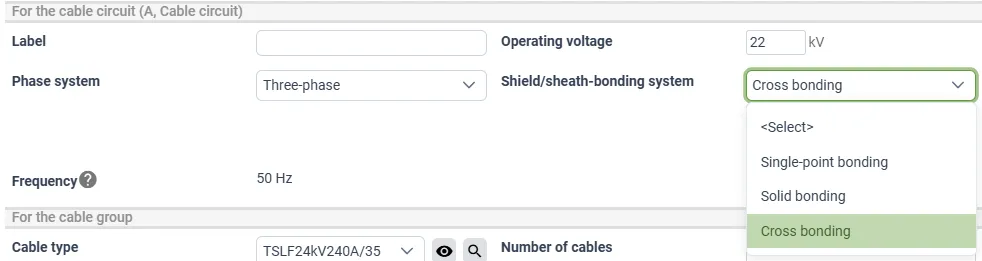
For more details on cross bonding, click here
Magnetic Field Shielding Calculations
Simulations for magnetic field mitigation using metal structures (magnetic constructions) are now available in Grøft Design®.
For more details, please refer to the feature page and assumptions and limitations.
Screen Wires in the Cable Filler
Screen wires (and more) in cable filler was supported before, but now this support includes compacted cables.
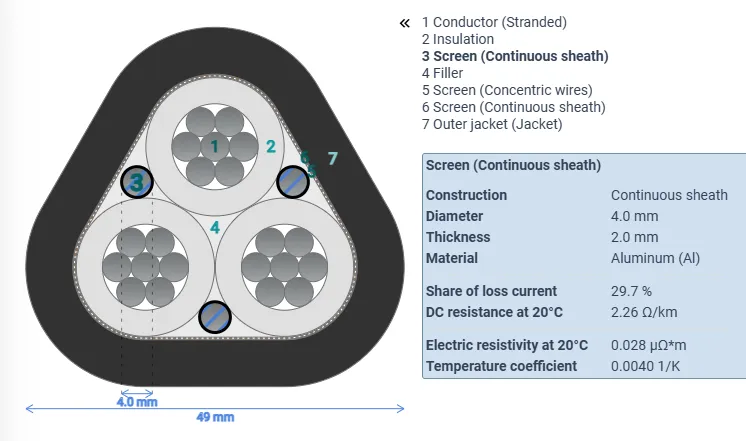
Code Optimizations and Bug fixes
This release also includes code optimizations for faster configuration of the FEM-model and reduced overhead in normal use. Plus some bug fixes.
Release 2025 June
Extended Configuration Options for Disconnected Cable Circuits
A cable circuit that is not connected and energized can be in one of three idle connection states. The previous versions only support that you could specify 0 A for valid circuits, and incomplete circuits automatically became grounded at both ends. Now, the user has full control over the three idle connection states. This is configured under the simulation tab.
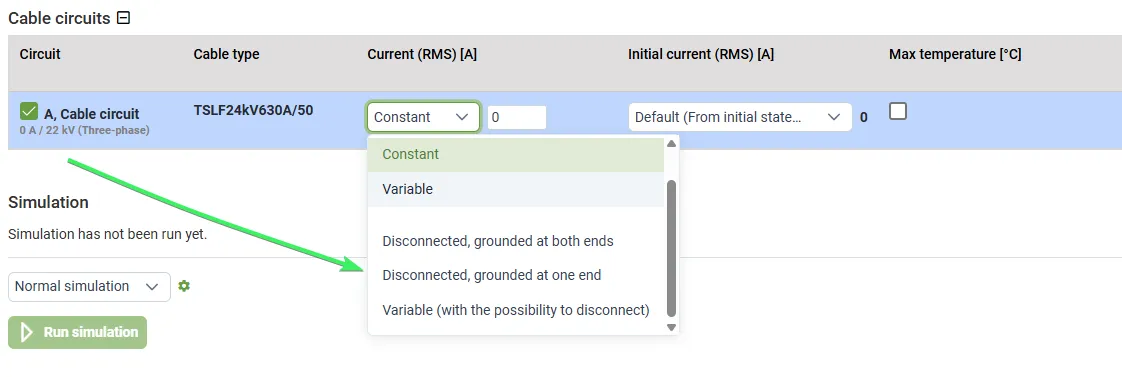
Disconnected, Grounded at One End
The cables are disconnected and the ground system is connected with the conductors at one end. No current flows through the conductors, but a voltage may be induced. There are no dielectric losses in the insulation.
Disconnected, Grounded at Both Ends
The cables are disconnected and the ground system is connected with the conductors at both ends. There is no voltage in the conductors, but a current may be induced. There are no dielectric losses in the insulation.
Connected, with a Specified Current of 0 A
No-load conditions where cables are connected and energized under system voltage. Dielectric losses in the insulation are present, however no load-related resistive losses, for example due to charging current, will be considered in the cable.
The cables are connected and under system voltage, but no current flows through the conductors. The cables exhibit dielectric losses in the insulation since the cable is energized.
Support for Single Phase and Two-phased Cable Circuits
You can now create and simulate cable circuits using single phase and two-phased systems. Two-core cable configurations are now supported in the Cable Designer.
Phases Exposed for Multicore Cables
To support circuits with varying numbers of phase conductors and different phase angles, phase mapping and selected results are now available for each core.
Changed Convention for Phase Ordering
In previous versions of Grøft Design, the ACB convention (L1-L3-L2) for the phases was used in a three phase system. This has now been changed to the more widely used ABC convention (L1-L2-L3).
Upgraded UI
The user interface framework has been upgraded. There are some minor changes in visual appearance.
Release 2025 May:
Shield/sheath-bonding system
The configuration option for closed / open screen has been renamed “shield/sheath-bonding system” with the options “single-point bonding” and “solid bonding”. The objective of this change is to enhance clarity and to facilitate the implementation of a cross-bonding option in the future.
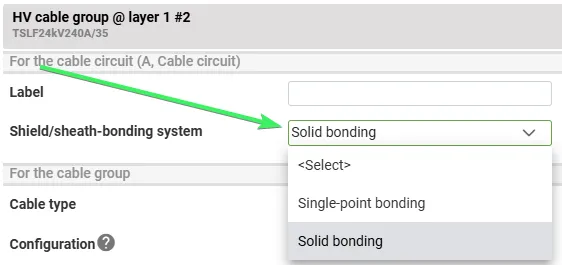
PNG and report optimization
A new software component is now utilized for rendering PNG images, significantly improving rendering performance. This enhancement will be noticeable during report generation, as most reports include numerous PNG images.
New zoom behavior
With this new behavior, scrolling the mouse wheel over an image will only trigger zooming when the user also holds down the Ctrl, Shift, or Meta key. This change gives users full control over zoom functionality and helps prevent unintentional zooming.
The previous zoom behavior can still be enabled via a configurable user setting.
Improved permeability modelling
For hysteresis losses to be accurately account for, permeability must be specified as a complex number. This is accomplished by introducting a new material property “Magnetic Loss Tangent”.
Material property overrides
The process for assigning and overriding material properties has been streamlined. This most notably affects custom pipes and custom items.
Maximum (allowed) conductor temperature
The maximum (allowed) conductor temperature for a cable has always been available; however, it is now presented more clearly when selecting a cable in the cross-section , and a warning is issued in the results for cables where this temperature is exceeded.
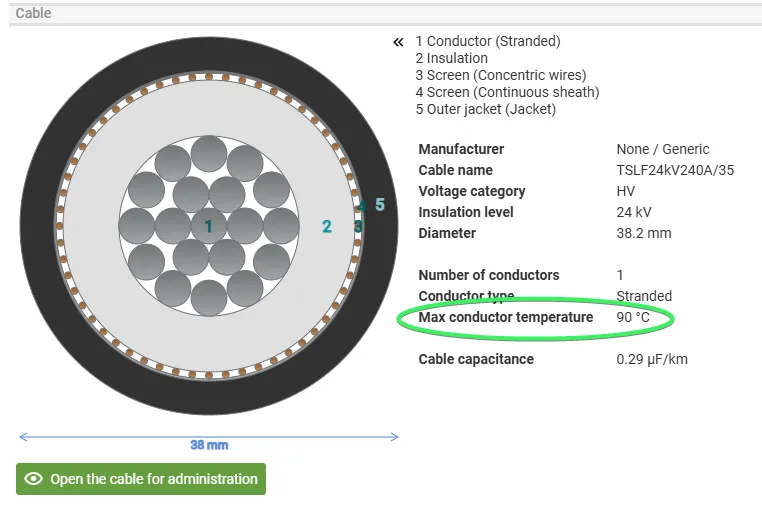
Release 2025 March
Improvement for Large Trench Cross-sections
The size limitations for trench cross-sections have been significantly raised. The maximum distance between trenches and the maximum depth has been increased to 100 meters. In order to make such large trench cross-sections more manageable, images in reports and exports now support multiple views where needed. For example, reports for a cross-section with deep drilling can include both overview images including measures for drilling depth and images zoomed in at the drilling location. The same applies for two trenches with a significant distance between each other.
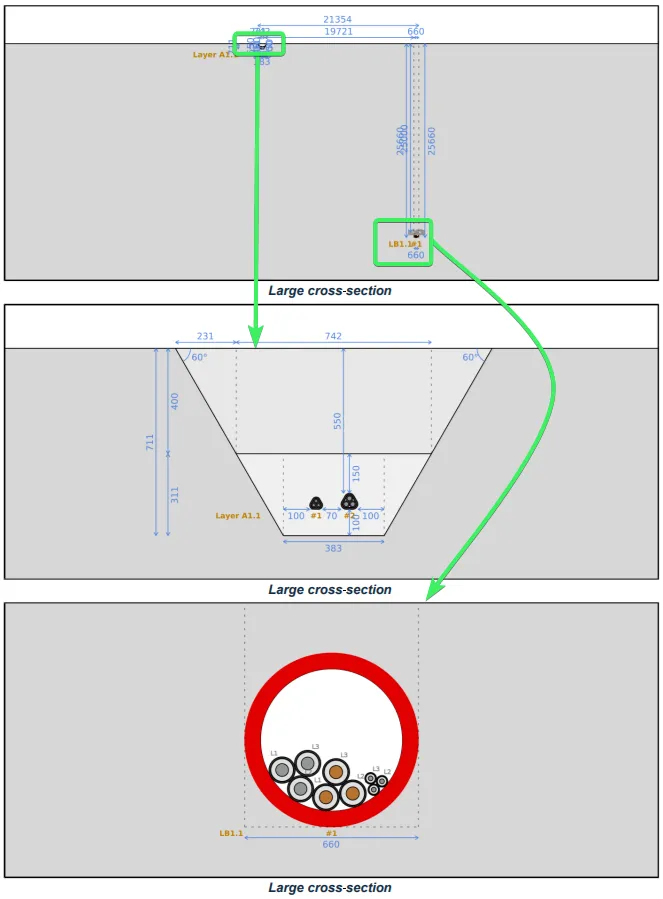
Screen Temperature is Included in the Results
The maximum screen temperature is now included in the results for each cable with a screen. This can be useful e.g. for comparing simulated temperatures versus actually measured temperatures from sensors placed among the screen wires.
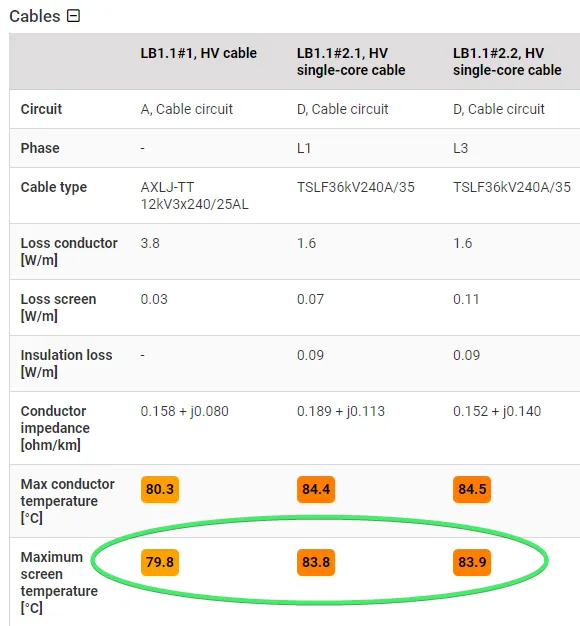
Possibility to Add Cables/pipes from the Corresponding Tabs
You can now add cables directly from the cables tab, and pipes from the pipes tab.
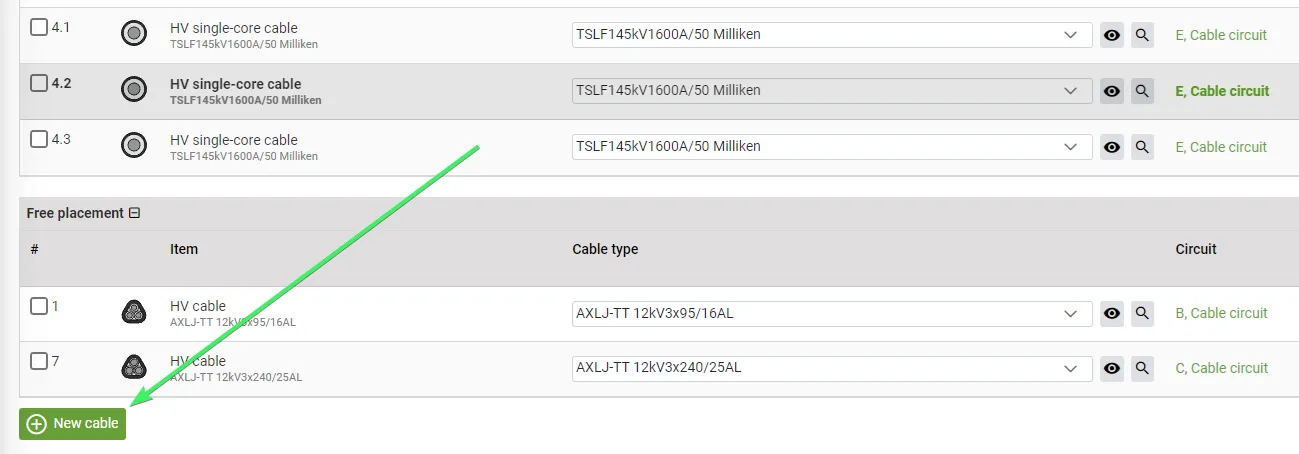
Usability Improvements for Objects with “Free placement”
Objects can now be inserted or pasted directly to specific areas outside of layers. Moving or duplicating objects with free placement objects inside them now treat those objects as part of the wrapping object.
Possibility to Place Cables on Top of Custom Objects
It was previously possible to place “free placement” objects inside the fill geometries of a custom object. Now you can also place them inside the main area of the custom object. This makes it easier to e.g place pipes inside custom objects without first creating fill geometries and then aligning the pipes with them.
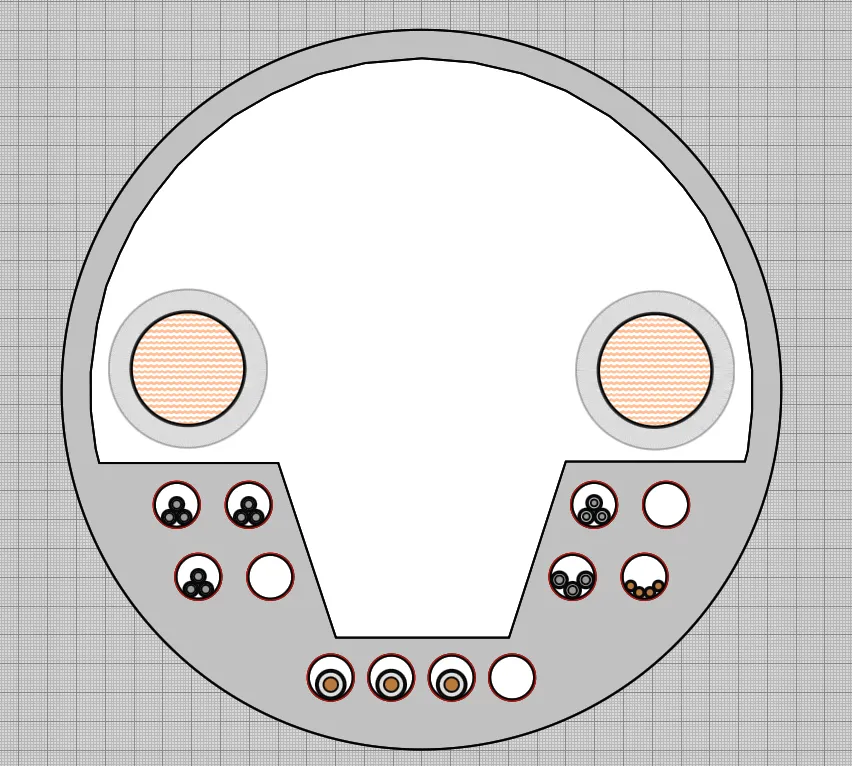
Visual Alternative for Activating/Deactivating Interactive Zoom
For better control over when the mouse wheel is captured by an image, a magnifying icon has been added to the top left of images. Clicking it forces activation or deactivation of the image. (The escape key and clicking outside of the image can still be used for deactivation.)
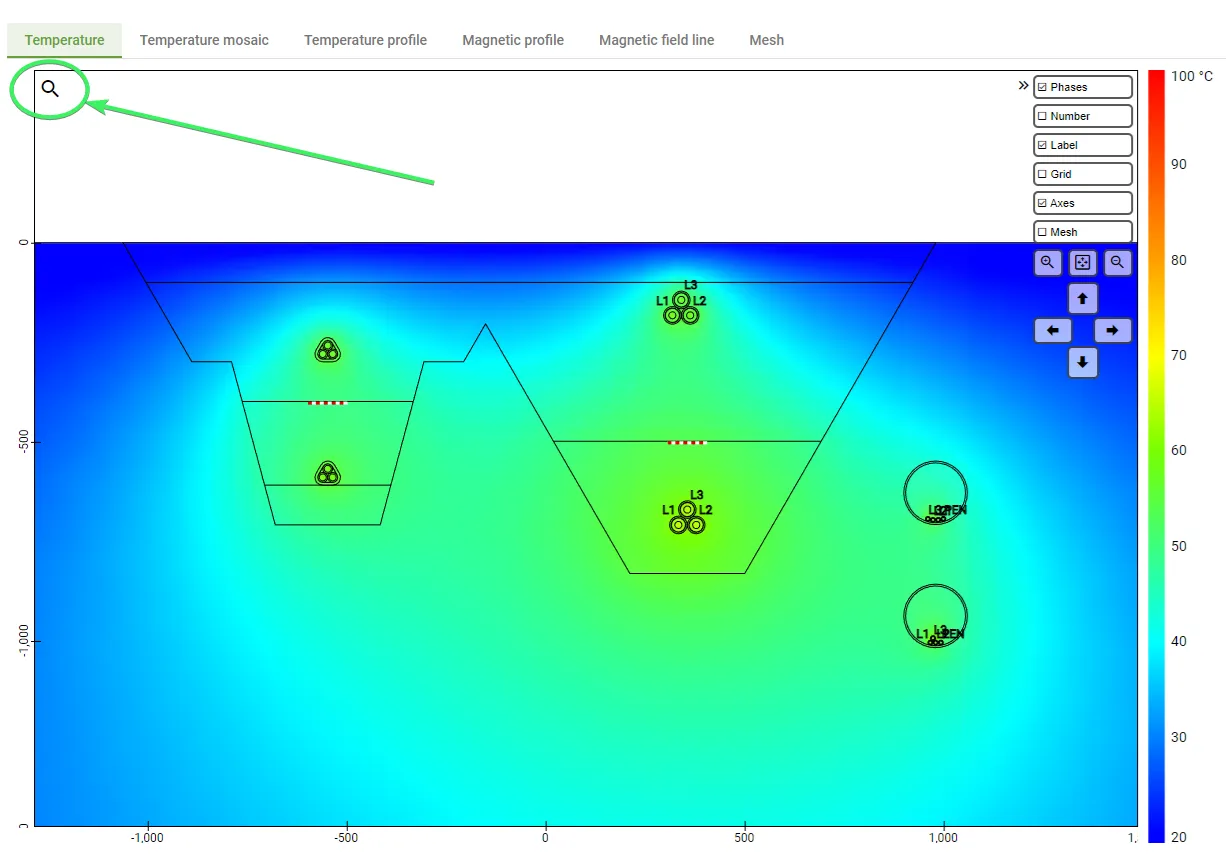
Visual Controls Added to Cable Images
The cable image shown when selecting or editing a cable has been enhanced with similar controls as the trench images. This includes buttons for zooming and resetting the view and the icon for activating and deactivating the image.
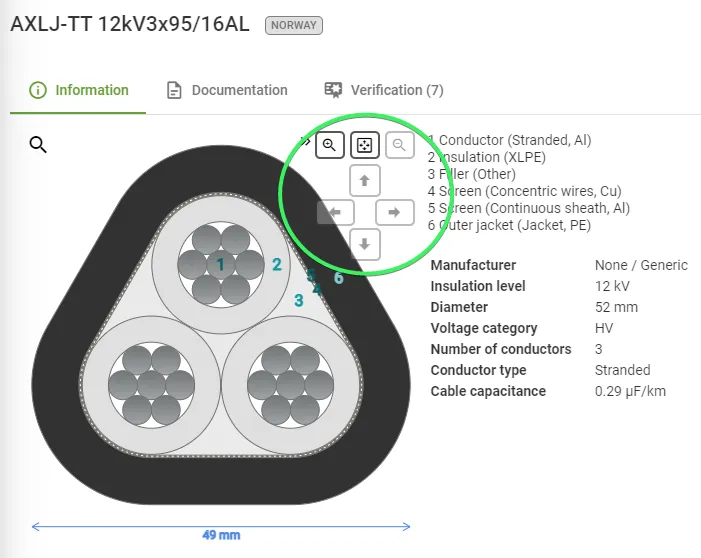
Highlighting Components with Documentation and Verifications
In the component lists, icons have been added to show which components have documentation and / or verifications. These lists can also be filtered based on those criteria.
![]()
Flat Cable Layout Support Removed
This option caused confusion e.g. when adding cable groups to pipes. A better option is most of the time to separate the cable group into separate cables and position these freely. If a strict flat layout is needed, than it can be accomplished using custom layout.
Outdated Simulations Flagged in the Scenario List
To keep the scenario list concise, outdated simulations are indirectly pointed out by the wording “Show outdated result”.

Improved Accuracy for Quick Simulation in Dynamic Load Scenarios
The chart for temperature over time could contain some unexpected spikes when run as a quick simulation. This has been tweaked to produce a more accurate result, at the expense of some simulation speed.
The temperature-over-time chart could display unexpected spikes when run as a quick simulation. This has been adjusted for greater accuracy, though at the cost of some extra simulation time.
Bug fixes
This release also includes some bug fixes.
Release 2025 February
Improved User Interface to Support Your Workflow
With the growing number of features in Grøft Design and to prepare for upcoming features, we have split the familiar Trench Section in two new tabs.
- Trench Cross-Section Tab focused on trench geometry, allowing users to add cables and other components.
- Simulation Tab designed for scenario-based simulations, enabling users to construct and analyse different trench configurations.
This will better support your workflow. First you focus on drawing the physical trench cross-section with cables, pipes, virtual sensors and all the other components you can add in Grøft Design. Then you can move on to the Simulations tab, to define the simulations with different scenarios.
Scenarios is also a new concept that is introduced in this release that simplifies conducting multiple studies on the trench cross-section.
The tutorial getting started shows the new workflow in more detail.
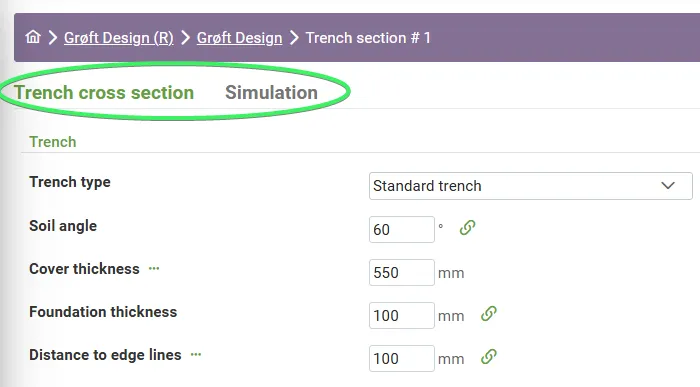
Simulate Variable Load over Time
Introduced the module which enables the calculation of the dynamic current rating for complex cable arrangements and variable loading patterns. For the time-varying load defined by the user, the software results with a transient electro-thermal response. Among others, the following functionalities are featured:
- Modelling of cyclic load and variable load, accommodating different simulation needs.
- Transient analysis considering the load factor.
- Analysing the emergency loads up to the specified max. temperature.
- Constant or variable in-time temperature on the ground surface
- Modelling of the load patterns/time series directly in the software, or uploaded as a xlsx. or csv. data file.
The tutorial Simulation options, provides a more detailed overview of the new simulation methods.
This feature is only available for Beta-users.
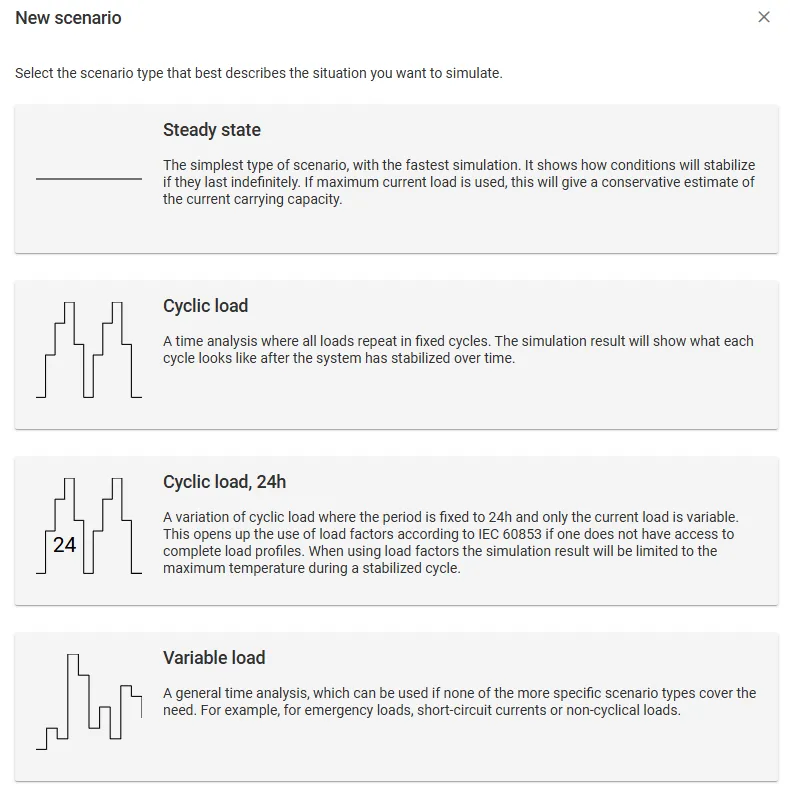
Cloud-based Simulation
- Added support for cloud-based simulations, for increased simulation capacity and scalability.
Trench Report
- The description of the trench-section is now available in the exported Trench-report.
Release 2024 September
Support for Cables in Metal Pipes
Grøft has included the feature to calculate the effects of cables in metal pipes. It calculates the induction and heating of metallic pipes.
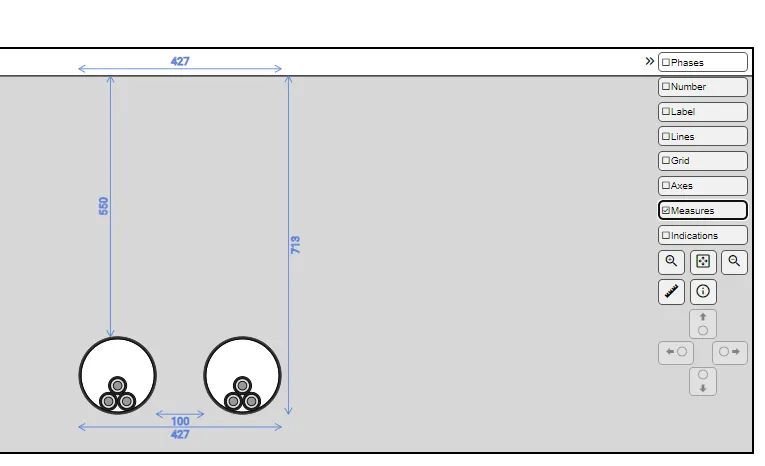
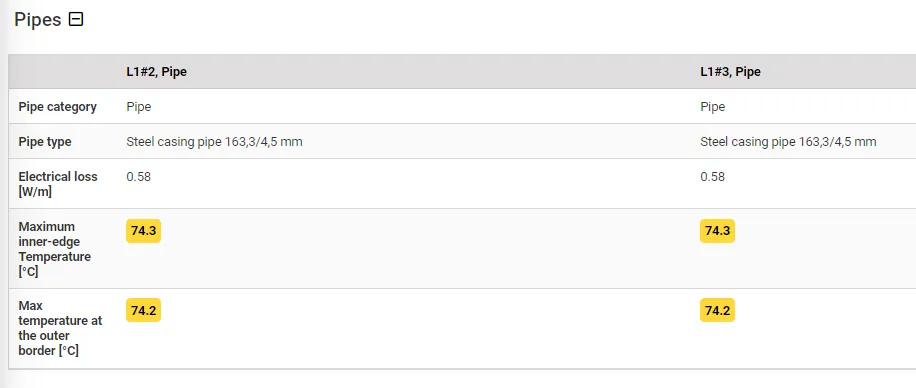
Release 2024 August
Fix Display of Insulation Loss
For multi core cables, insulation loss was calculated correctly, but displayed incorrectly in the results. This has no impact on the simulation itself, but after this fix, the insulation and total losses presented in the results might decrease somewhat for trenches that include multi core HV cables.
Improvements to Touch screens
Some usability improvements have been made for devices that use touch input rather than mouse - such as phones and tablets.
Release 2024 June 2
Support for Ampacity Calculation
Ampacity calculations are now supported as an alternative to fixed current simulations. This feature allows you to quickly find cable circuit currents that result in a specified target temperature.
You can select one or multiple cable circuits, but should be aware that the exact specified temperature must be reached for all cable circuits. This is often what you want, but sometimes it’s impossible to achieve - e.g. because one of the cables may always exceed the target temperature when another one satisfies the target temperature. Thus, for more complicated cases, goal seeking is an iterative process where you might need to enter a fixed current for some cable circuit and then rerun for the remaining cable circuits.
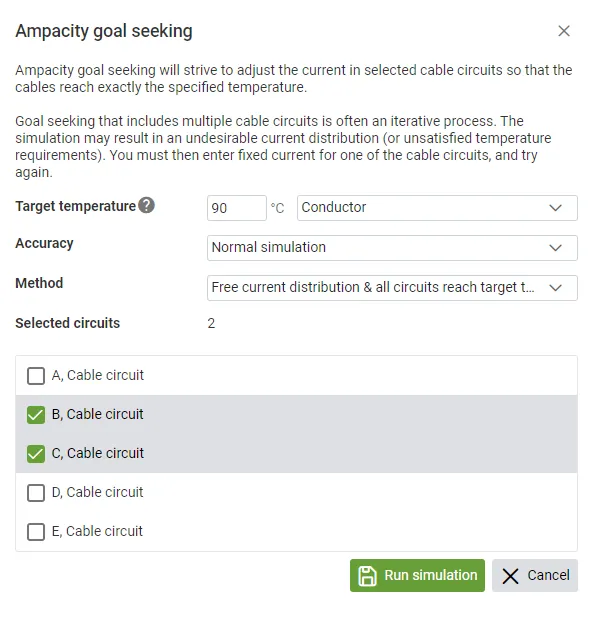
Cables in Water Filled Pipes
Cable pipes (ducts) can now be configured with water as fill material. They will then be assigned a thermal resistivity based on IEC 60287-2-1, which is a decent approximation, and will work sufficiently well in most cases. The IEC formula assumes that the cable is centered in the pipe, but moving the cable to the bottom of the pipe has limited impact on the result since conduction is the primary means of heat transfer.
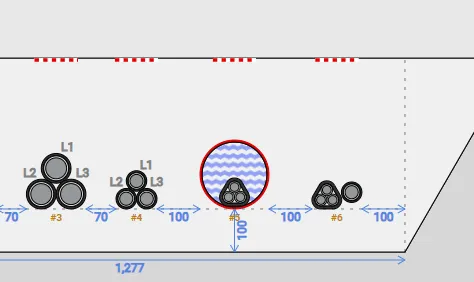
Individual Baselines
When modelling separate trenches on a sloped terrain, the lowest point on any trench was previously used to determine a single baseline. Cover thickness for each trench was then relative to this baseline - resulting in too much actual cover for trenches on elevated ground. This has now been changed so that an individual baseline is calculated for each isolated trench.
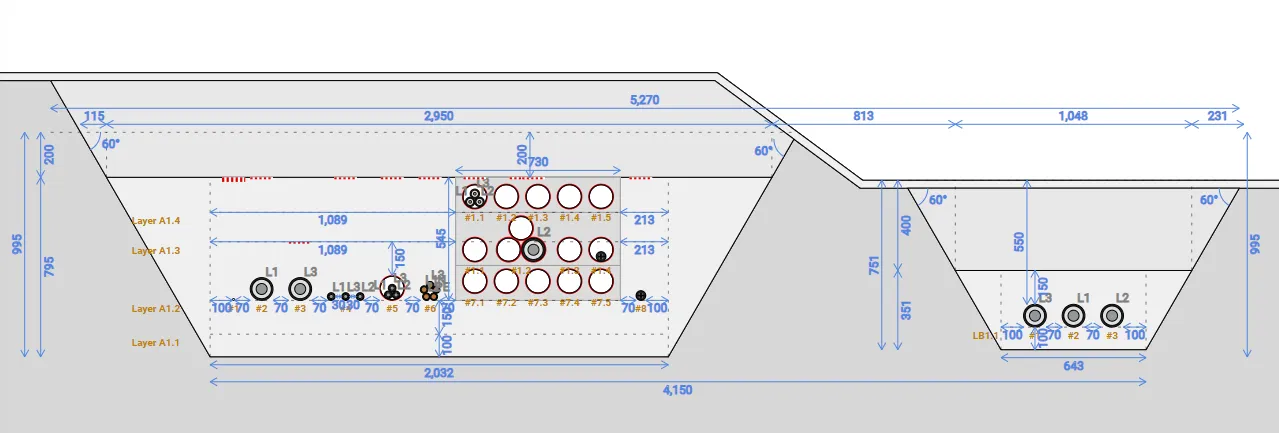
Extensions to the Excel-file for Simulation Details
The Excel-file for simulation details has been extended with more data. This includes thermal resistivities and detailed information about cable layers and pipes.
Release 2024 June
Improved result images
Result images are now rendered dynamically while you view them, which results in a few significant improvements:
- You can pan and zoom in and out.
- You can hover the mouse pointer at a location and see the exact temperature at that spot.
- You can select objects in the image, and see their results highlighted in the tables below - and vice versa.
- You can show or hide optional visualization layers or result sets.
- Image resolution is higher.
- Text in an image is no longer hard coded to the language that the simulation was run in.
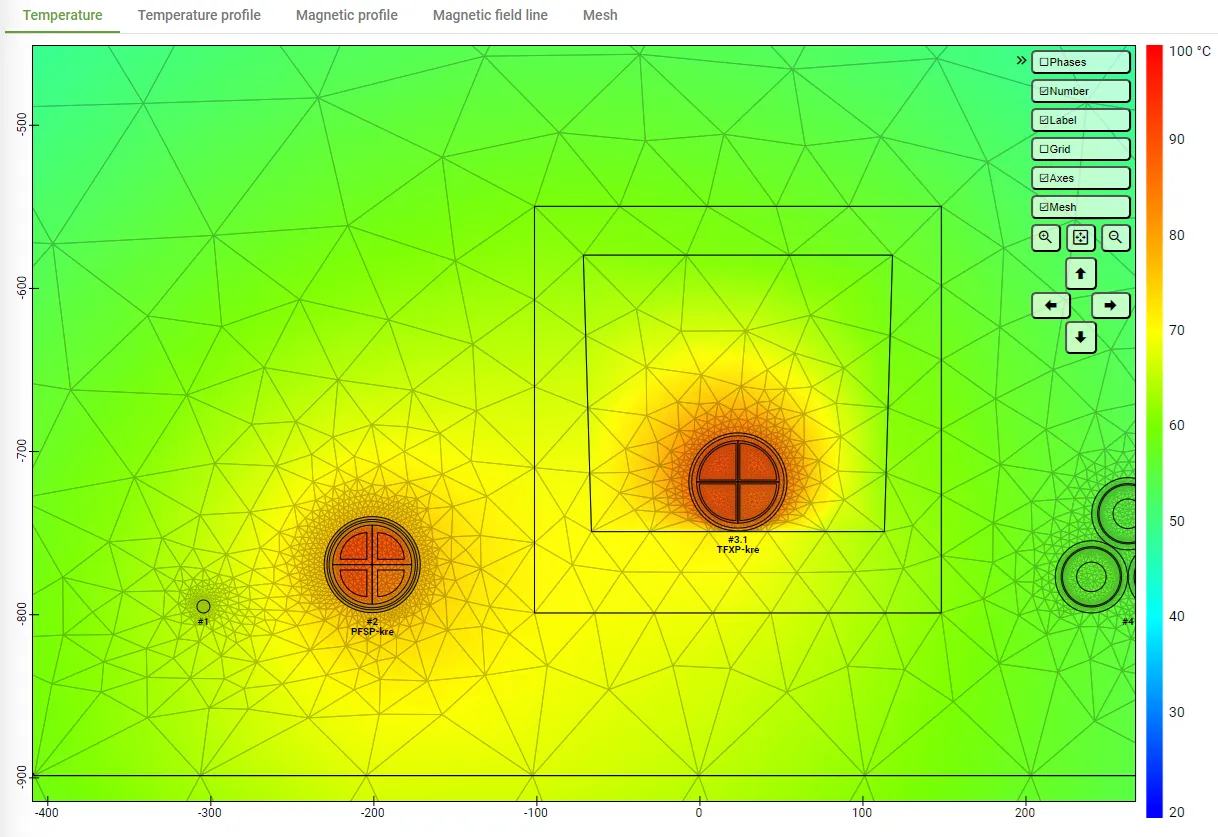
Export Result Images
Result images can now be downloaded as SVG or PNG files, in the same manner as the geometry image.
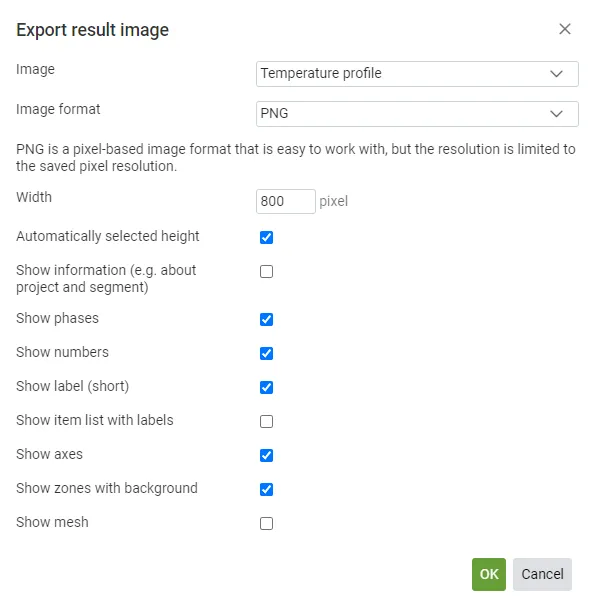
Enhancements for the Geometry Image
You must now click the geometry image in order to activate mouse wheel zooming. This swill prevent unintentional zooming while scrolling the page.
X- and Y-axes can now optionally be show.
The informational boxes & control buttons on the right hand side of the geometry image can now be collapsed.
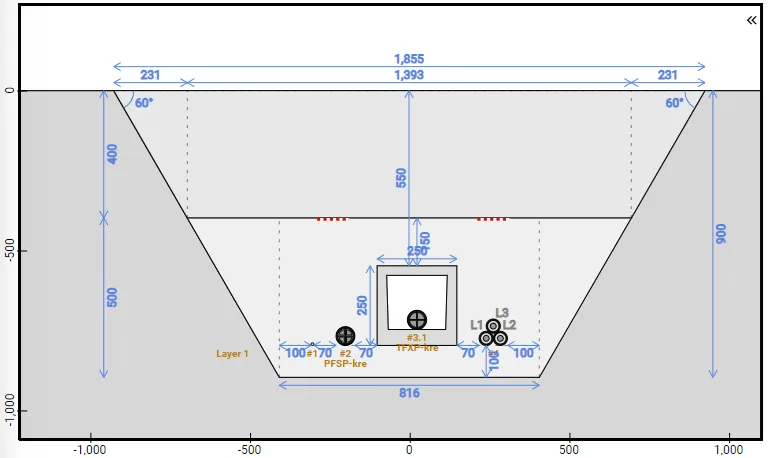
Live Temperature Display During Simulations
When running a simulation, the progress dialog will now show the live temperature. This slightly improves progress feedback, and also provides an early indication about simulations that will reach too high temperatures and can be aborted.
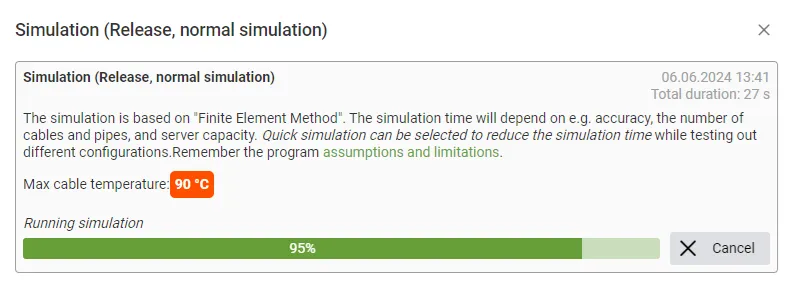
Support for Multiple Languages in Reports
You can now select language when downloading a report. This is most useful if you work on a project in your local language but want to send the report to a third party that does not speak your language.
Minor Adjustment to Cable Capacitance Formula, now Compliant with IEC Standards
The expression for capacitance of cables in Grøft Design® did not consider the thickness of conductor screen. It has been now changed to comply the approach introduced by IEC 60287 standard. It leads, however, to slight increase of dielectric losses of insulation. With reference to Technical Brochure 880 by CIGRE, for reference 33 kV cable land cable (CASE 4) the total heat loss in cable increases by 0.03%. For reference 400kV LPOF Cable (CASE 5) the total heat loss in cable increases by 0.56 %. Dielectric losses are voltage dependent and according to IEC 60287 should be taken into account for nominal system voltage equal to and above 220 kV (for XLPE insulated cables).
Modified Thermal Resistivity for PVC Pipes, now Compliant with IEC Standards
The thermal resistivity for PVC in pipes was previously 8 mK/W, and has been changed to 6 mK/W, as recommended by IEC. Typically, this will only have a minor impact on the result. But in some cases, it might affect the results with as much as one degree Celsius.
Enabled Horizontal and Vertical Adjustments for Aerial Objects
The limitation of not allowing positional adjustments of objects in air has been lifted. This means that you can e.g. center a cable in an air filled pipe, or place a cable in an air filled cable trough on a “pretended shelf”.
Updated Help text for Thermal Resistivity with Relevant Example Values
The guidance text for thermal resistance has been extended and improved with guiding values from CIGRE, IEC and research/measurements done by SINTEF Energy Research and Norwegian University of Life Sciences.
Extended Cable Results
Simulation results now include maximum surface temperature for all cables. For multi core cables with a dedicated screen per core, the screen current results are now shown per core.
Excel Export with Detailed Simulation Results
An Excel file can now be downloaded from the results page. This file includes the magnetic field data from the previous Excel file, plus detailed results for cables, pipes etc.
Larger “hotspot” for Hovering, Clicking and Dragging Small Objects
Selecting or dragging objects like sensors and ground wires in the geometry image can be difficult due to their small size. This has been improved by allowing a larger “hotspot” area around them.
Release 2024 February
Cable Circuits
Cable groups and multi core cables used to implicitly define a circuit, and Multiple Cables per Phase was a separate concept. This release introduces cable circuits as streamlined and configurable entities. Benefits include:
- Identical handling for all circuits (Single and Multi Cables per Phase).
- Flexibility in how cables are mapped to circuits.
- Improved clarity and separation between cable and cable circuit configuration and results.
Revised tabs
The tabs on the configuration page have been redefined for improved clarity and usefulness.

Release 2023 December
Change the System Frequency
With the new update you can change the system frequency from the dropdown in on the trench segment overview page.
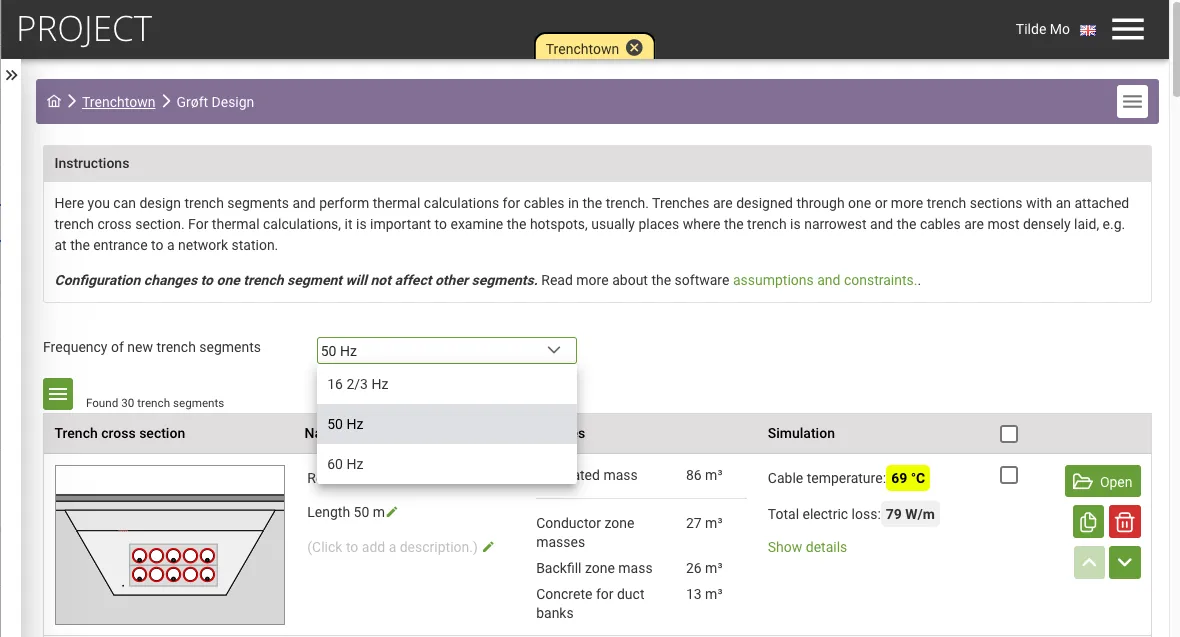
Different frequencies within the same trench section is not supported.
Custom Objects
With custom object you can quickly define your own object that is in the trench. Please note that metallic materials are not supported for now.
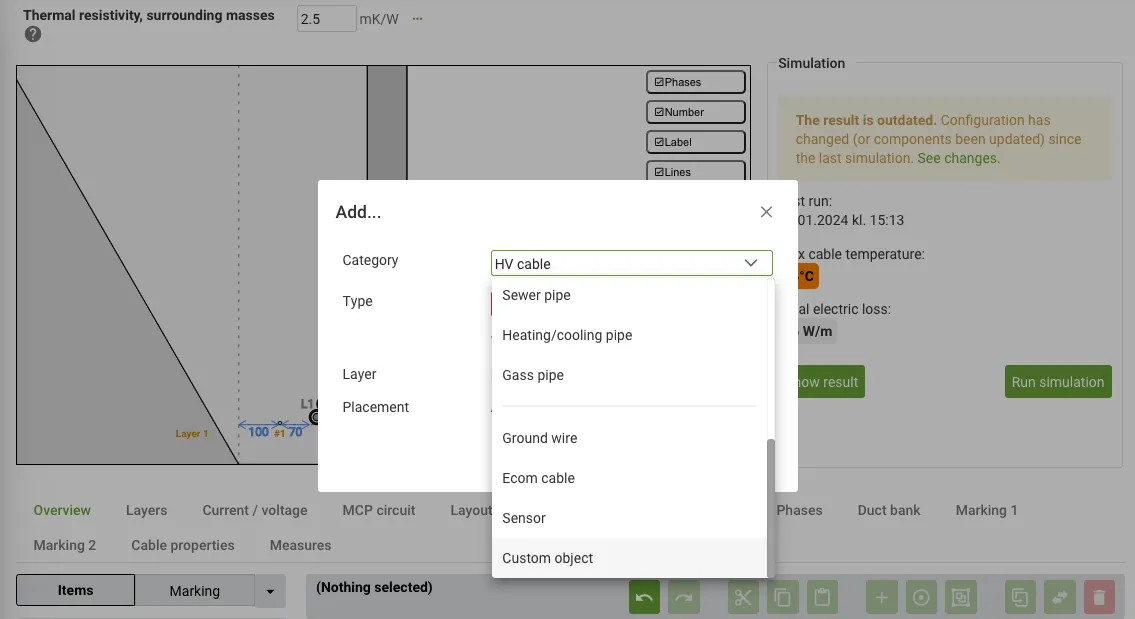
Choose among different geometries or create your own.

Release 2023 November
Simulate Drying Out of Masses
Grøft Design® now includes an advanced capability to simulate the drying out of masses. This feature allows for a comprehensive understanding of how masses within the trench interact and dry out over time, offering a more accurate representation of real-world conditions.
The dry out functionality is a step function that depends on the temperature for the trench zones. With that you spesify how the thermal resistivity of the masses changes with changing temperature.
The figure below is an example of how you can set the termal resistivity to 1mK/W up to 60°C in the conductor zone. Above 60°C these masses start to dry out so you would increase the termal resistivity to 2mK/W.
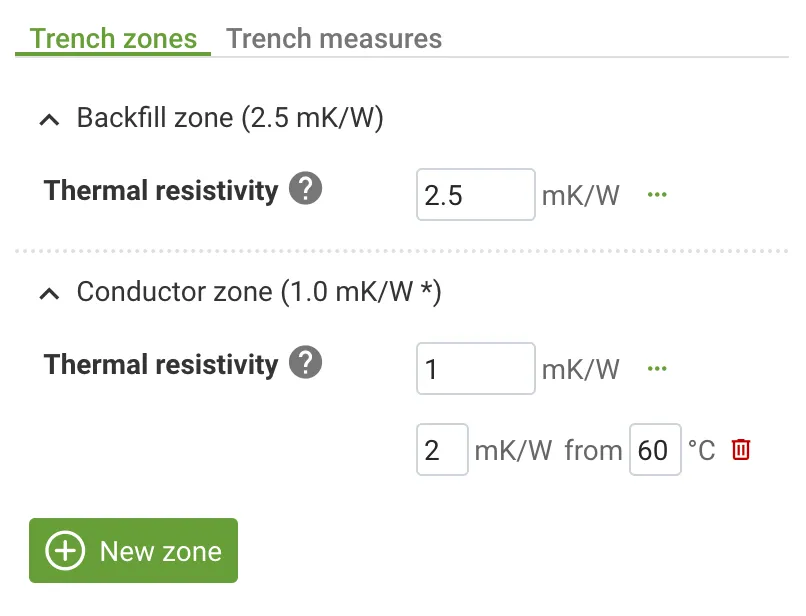
Notice the highlighted temperature line for the dry out zone at 60°C. It is only applicable for the trench zones with defined dry out zones.
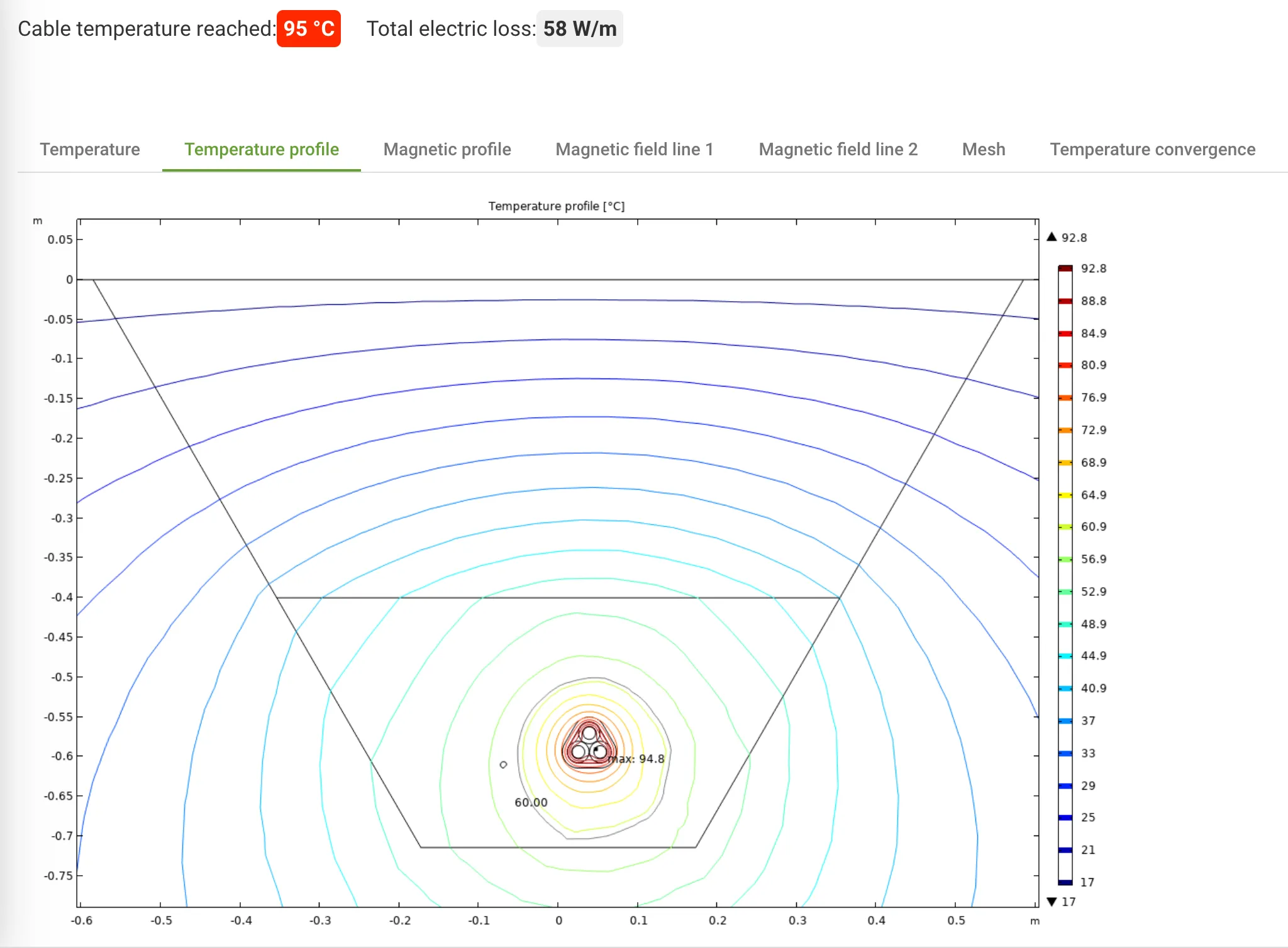
Report Updates and Output Layout Enhancements
We’ve improved and updated the reporting functionality within Grøft Design®. Enhancements to the report layouts provide a clearer presentation of data, making it easier to interpret and analyze results.
Reports for Selected Trench Sections
With the new update, you can now generate reports specifically for selected trench sections. This feature offers a more customized approach, enabling you to focus on specific sections of interest and extract comprehensive reports accordingly.
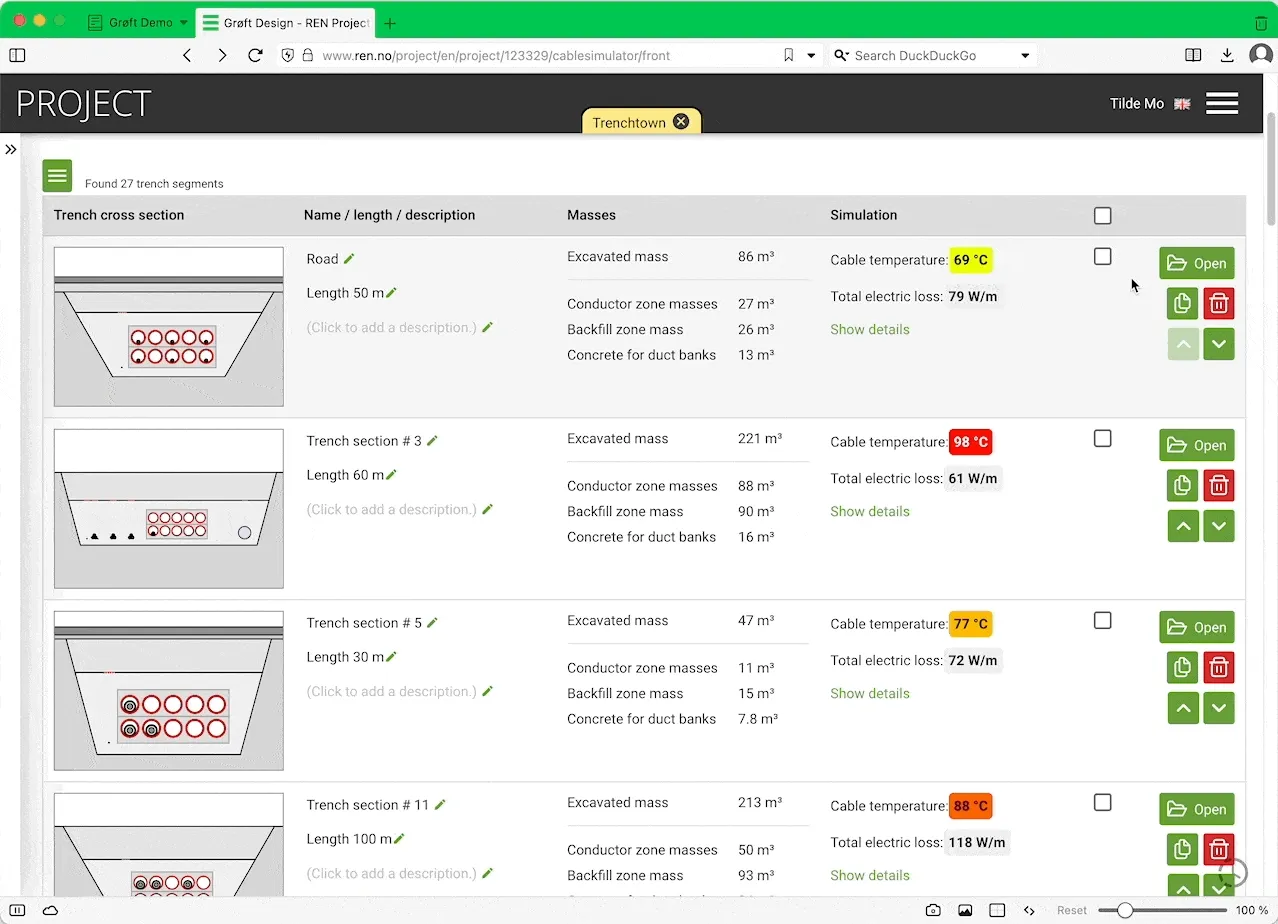
Export Geometry image as SVG or PNG
The export image function is more flexible. In addition to SVG-format you can now export the trench section image as PNG. Select if the image should be sized automatically or manuelly override the height, and toggle project information in the image.
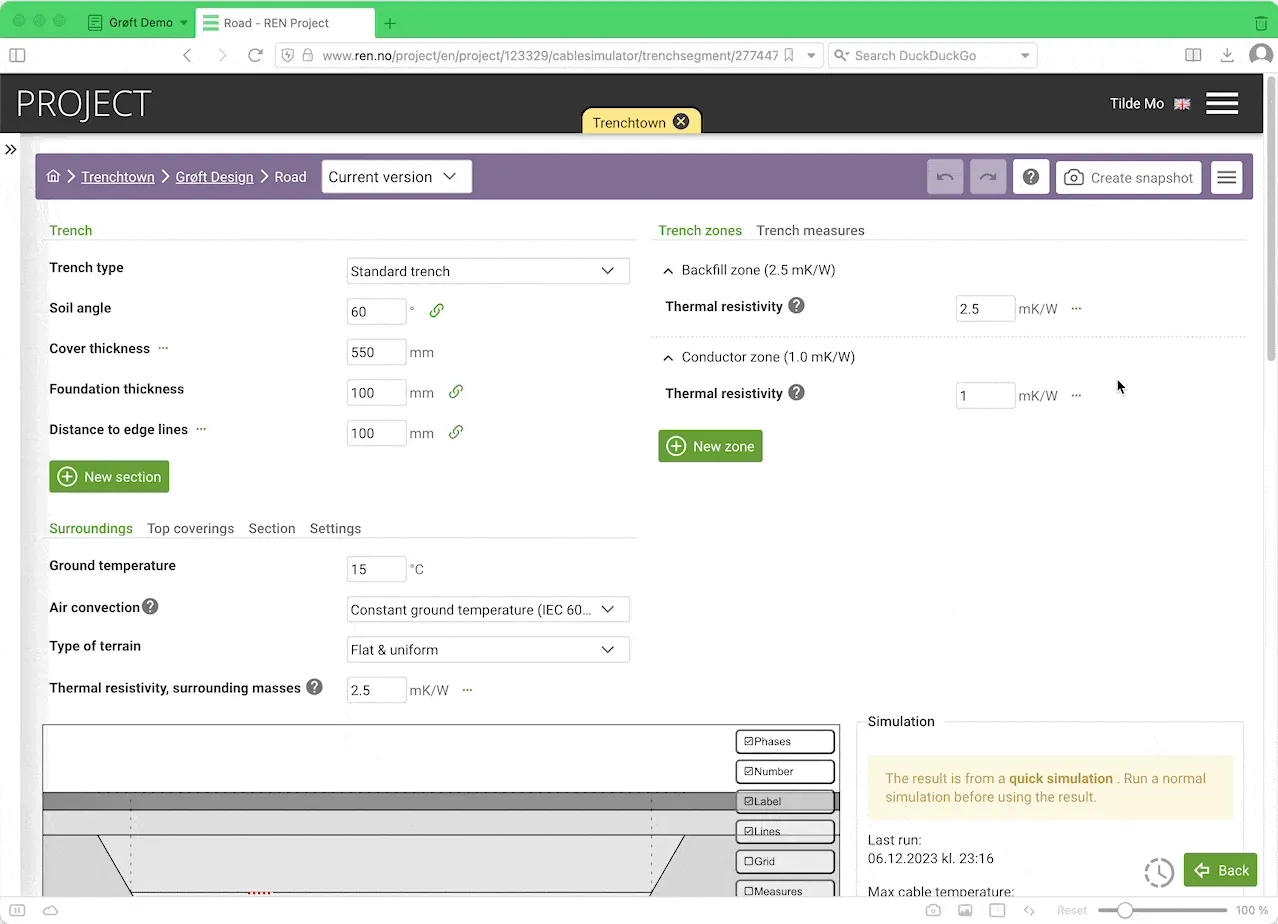
Release 2023 September
Document the Cable
In the Cable Designer you can add documentation for your cables. With this release you can also add links to online documentation.
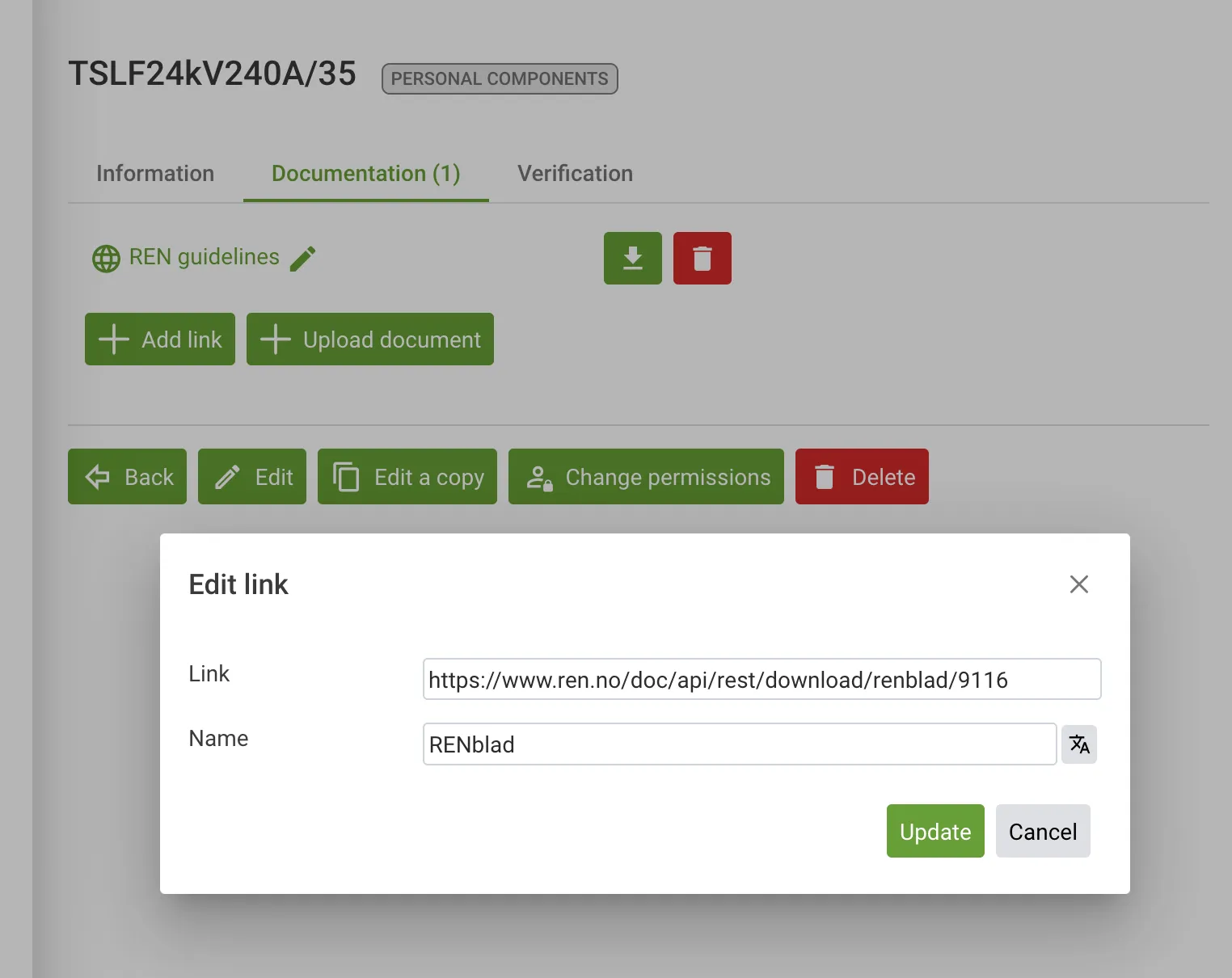
This is particularly usefull if you have documentation that you need to restrict access to by linking to your own content management system.
Verify the Cable
When designing a cable its important to verify the design. Under the verification tab in the Cable Designer you can create simulations that verifies the cable temperature for a given current.
Create trench for verification
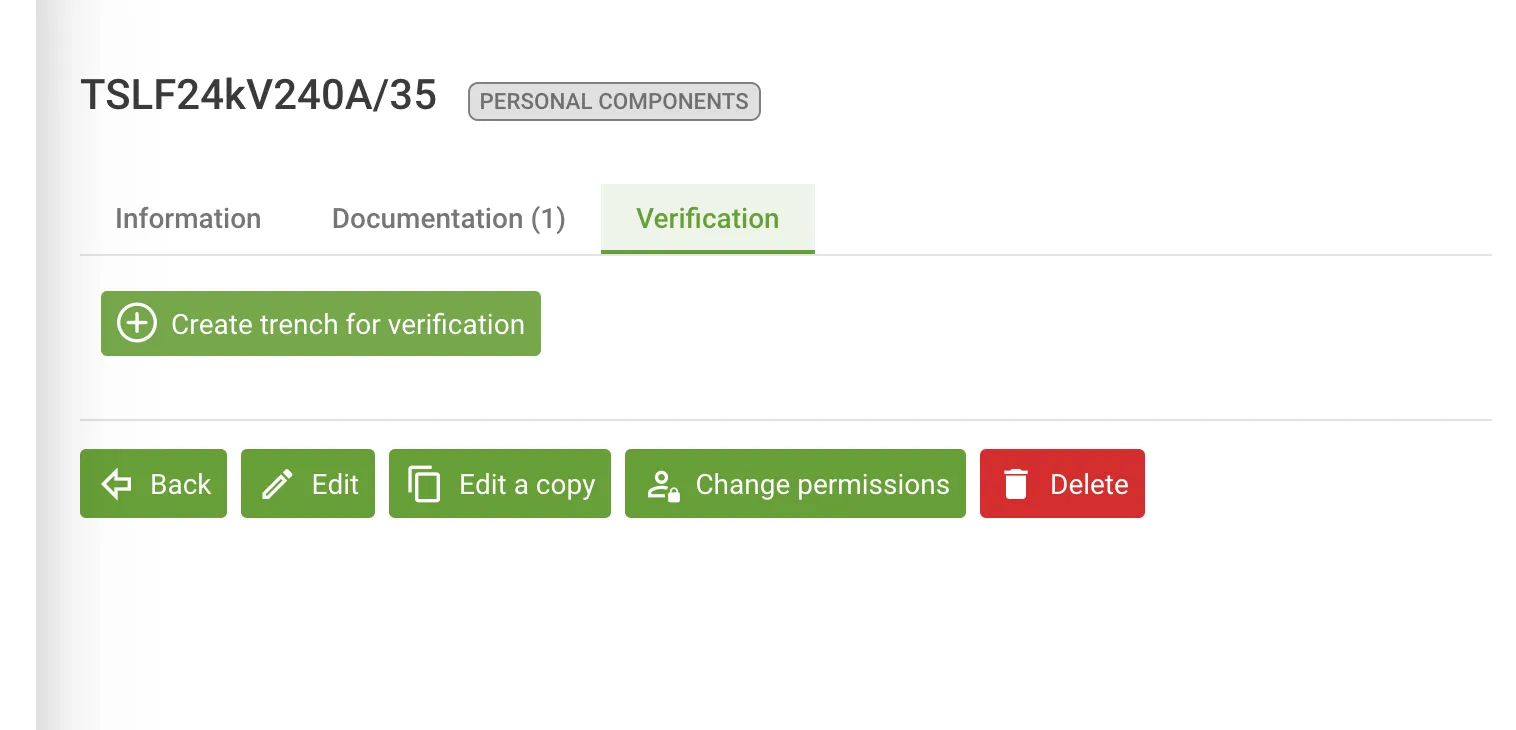
Set a target temperature for the trench
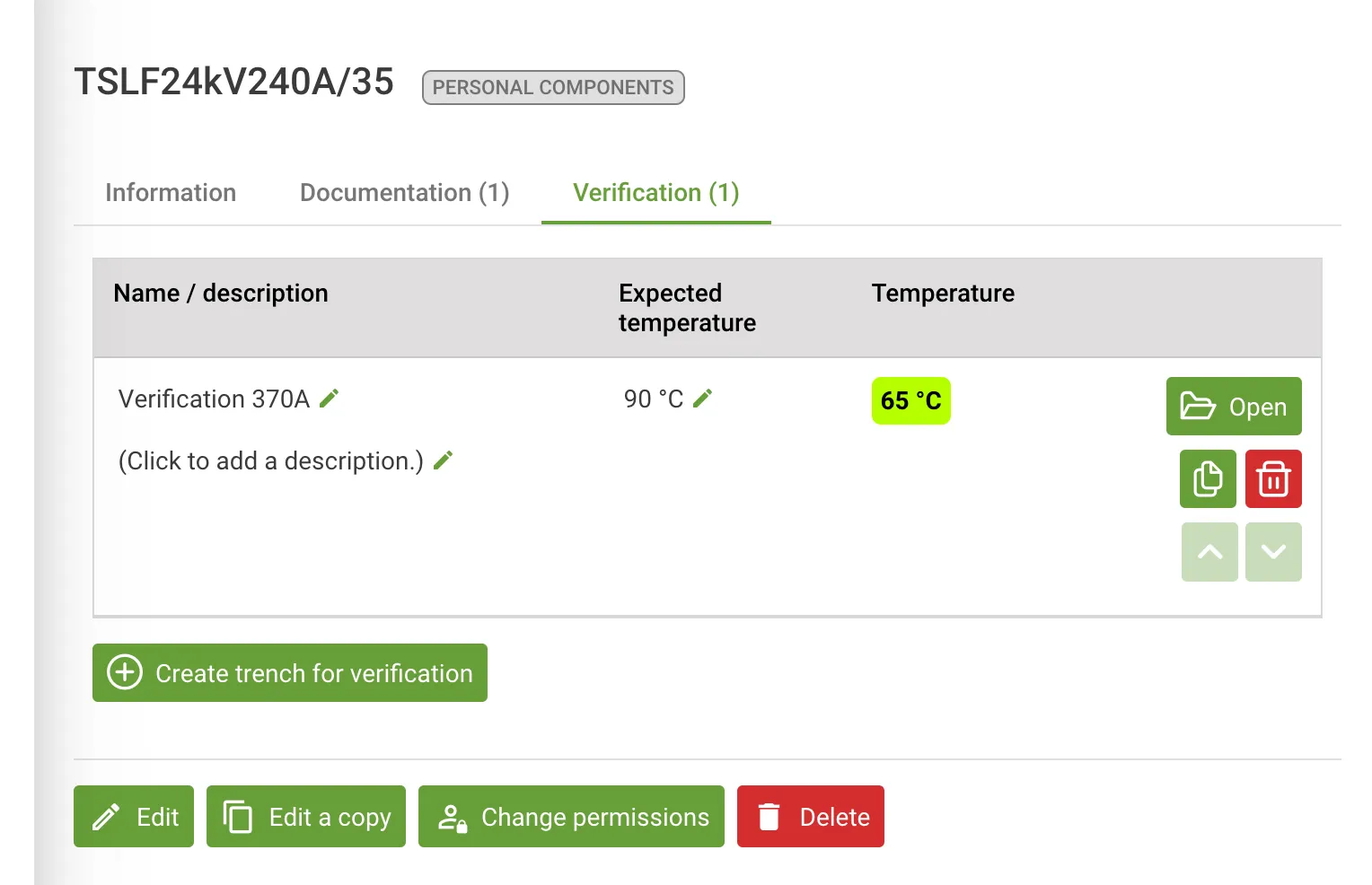
View the temperature report
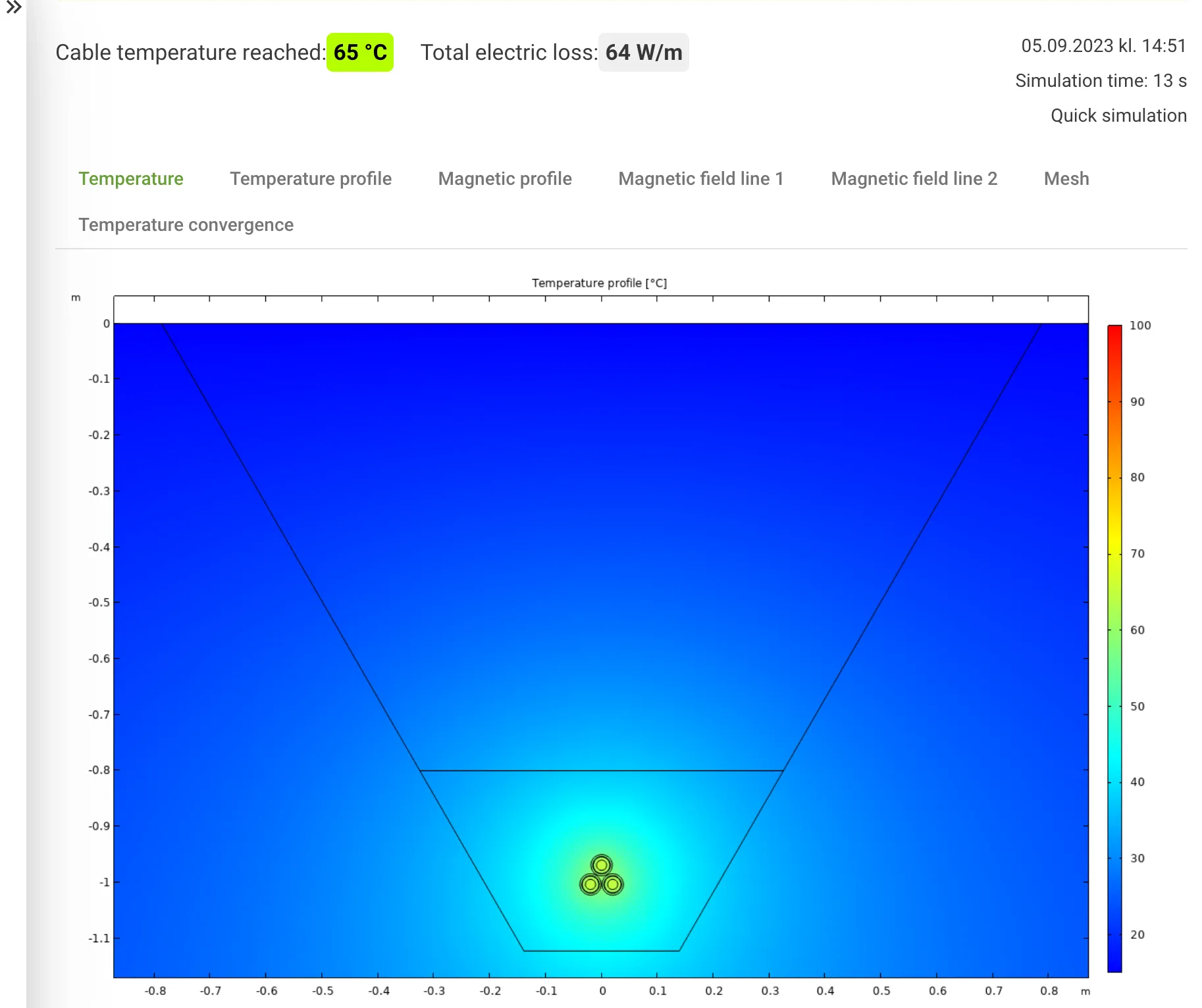
Component Language Improvements
When you create new componets you might want to share those componets with other users. If the user have a different language you can now translate the component directly in the Component Designer.
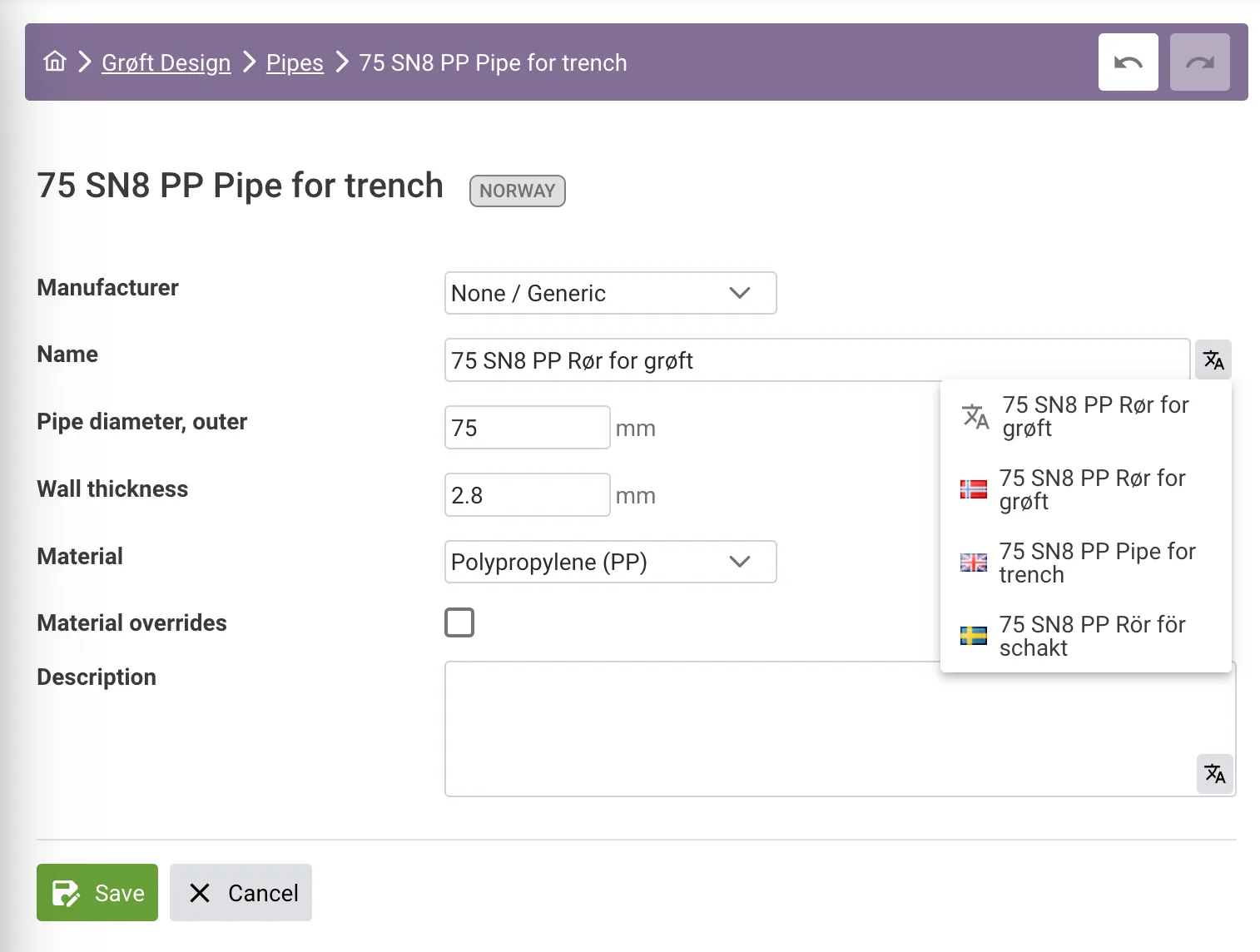
All components have a standard languange. In addition they can have an optional translation.
The standard language of the component is decided by the component owner. REN should probably default to English, and always add translation to Norwegian and other supported languages.
If you publish a component with translation, users will view the translation if it is in their language. If not it will fall back to default. Grøft Design® will look at the active language, not at the other languages the user might have.
Release 2019 Desember
Grøft Design® is released to the Norwegian market 🎉