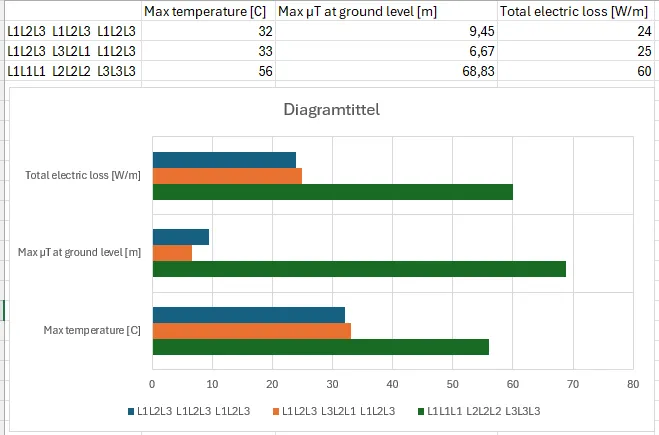Multiple Cables per Phase
By creating a “Circuit” it is possible to connect multiple cables per phase. To do this, add the cables you want to connect in your design.
Video Tutorial
Creating a Cable Circuit
You can quickly add identical cables using the duplicate feature.
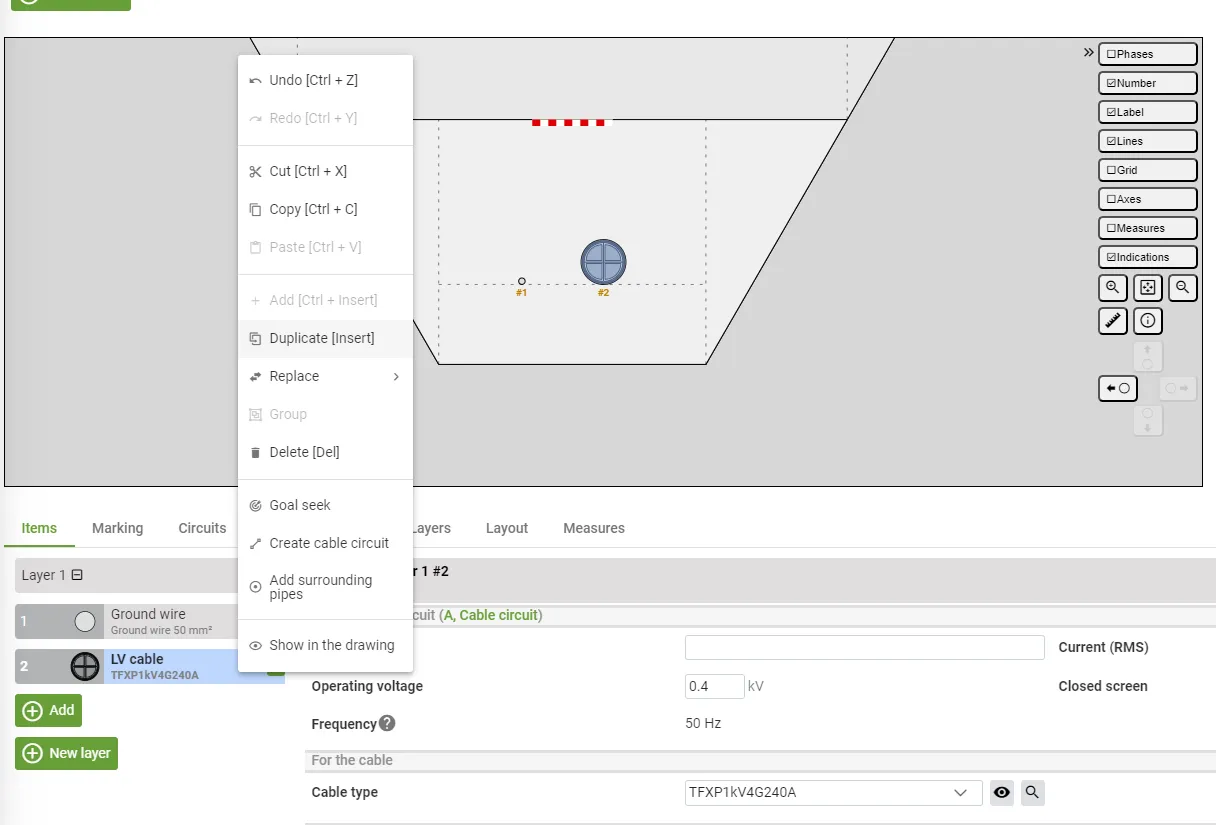
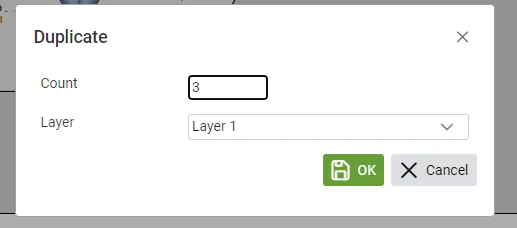
Select all the cables for the circuit, right-click, and choose “Create Cable Circuit”.
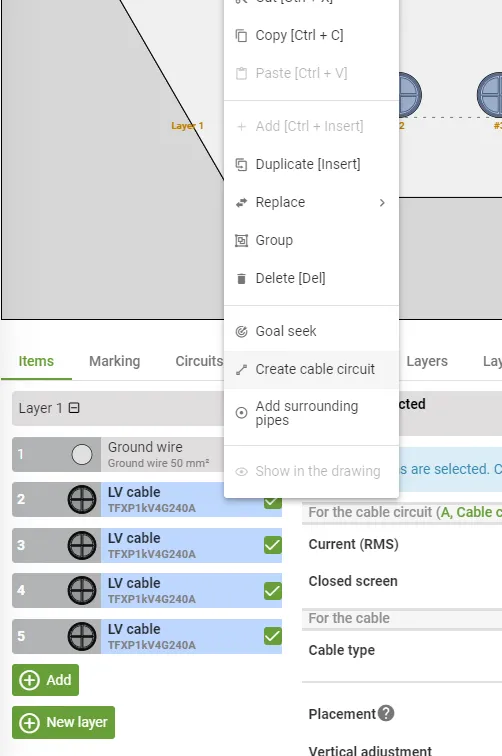
When creating a circuit add the information “Label”, “Current” “Operation voltage” and “closed screen”-option. The current is the combined current for the whole circuit.
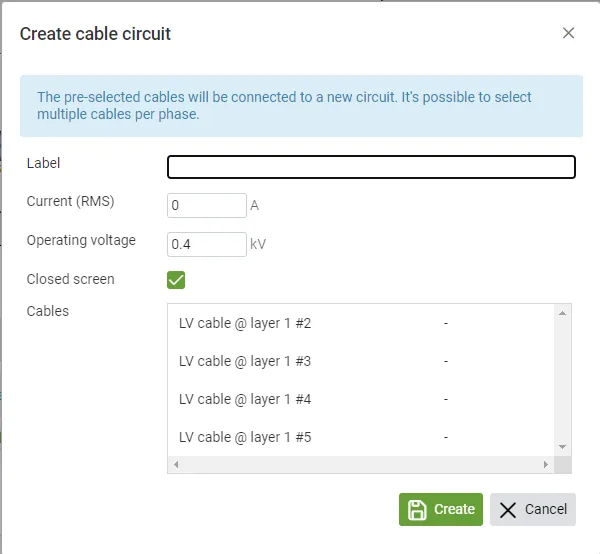
To edit the cable circuit after it’s created, go to the “Circuits” tab.
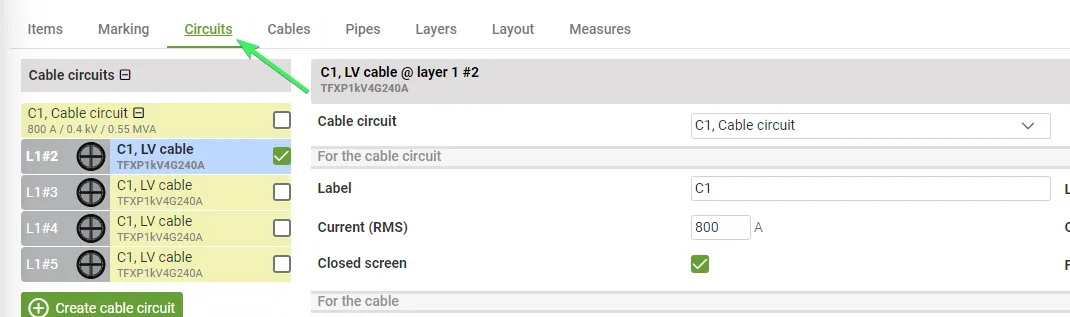
Changing the Phase-sequence for Single Core Cables.
Create a “circuit” for the cables. Before altering the phase sequence, it’s recommended to enable the phase label.
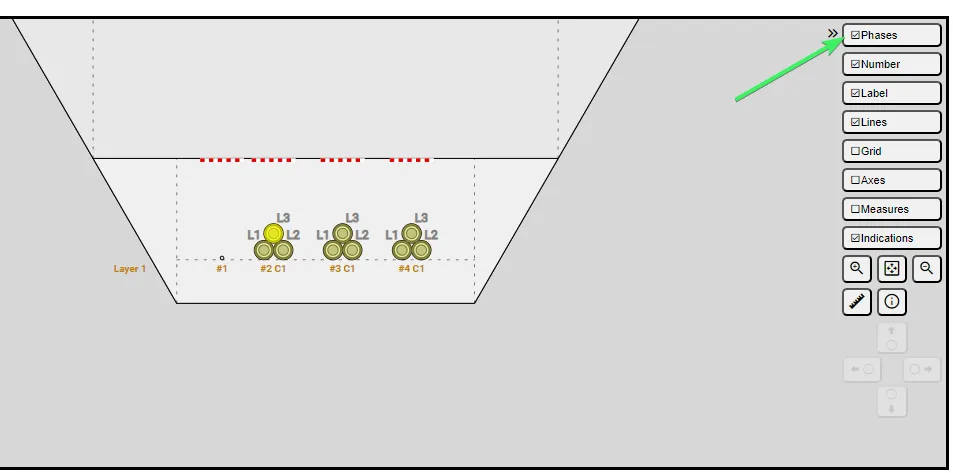
In the “Circuit”-tab select the added circuit and change the phase-location to suit the wanted design.
In the example below the configuration is changed from a L1-L2-L3 design to one phase per cable group.
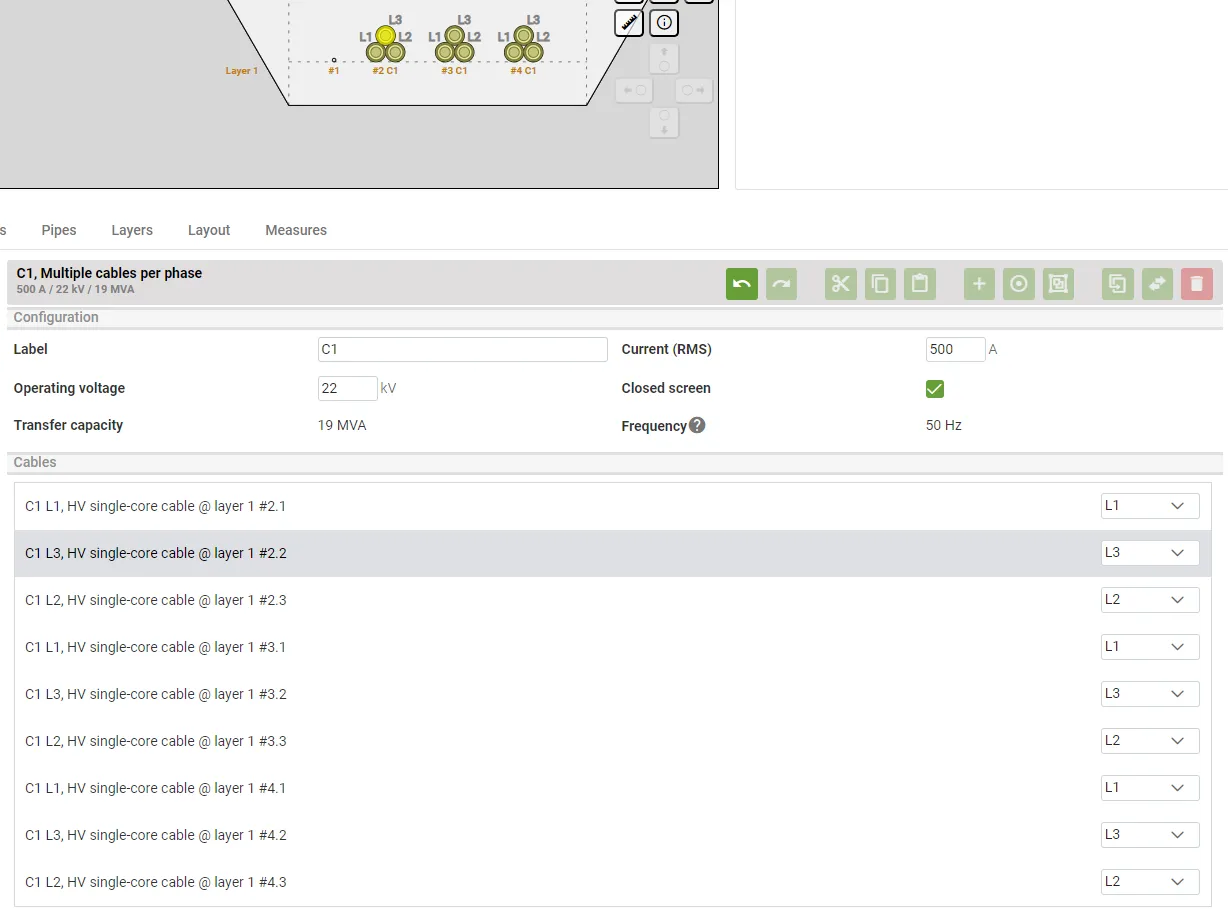
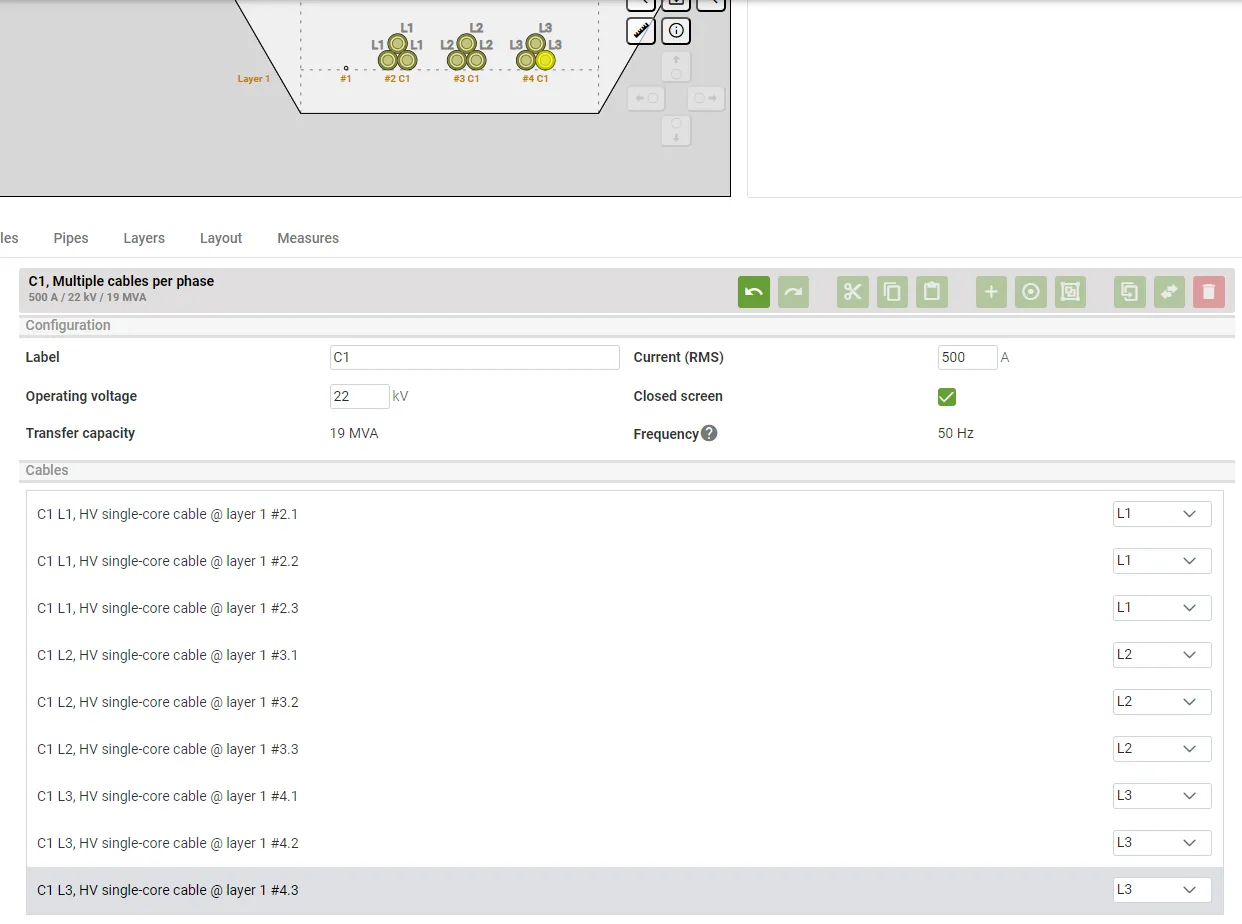
Effects of Changing The Phase Sequence
There are multiple possible phase sequences, the two most frequently designs used for cables with sheaths bonded at both ends are:
L1L2L3-L1L2L3-L1L2L3:
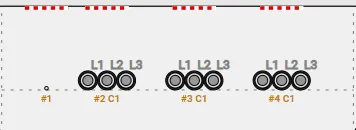
L1L2L3-L3L2L1-L1L2L3:
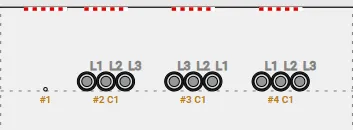
To illustrate the significant negative impact on temperature, the design L1L1L1-L2L2L2-L3L3L3 is also included in this example:
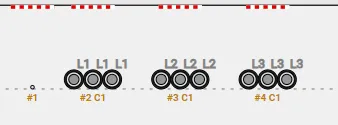
The three designs were simulated in Grøft Design® using the software’s initial values and a current of 500 A, the cables used are 3x3x1 TSLF 400/35 Al with a closed screen. As shown in the diagram below, the changing of the phase sequence has a great impact on the results.