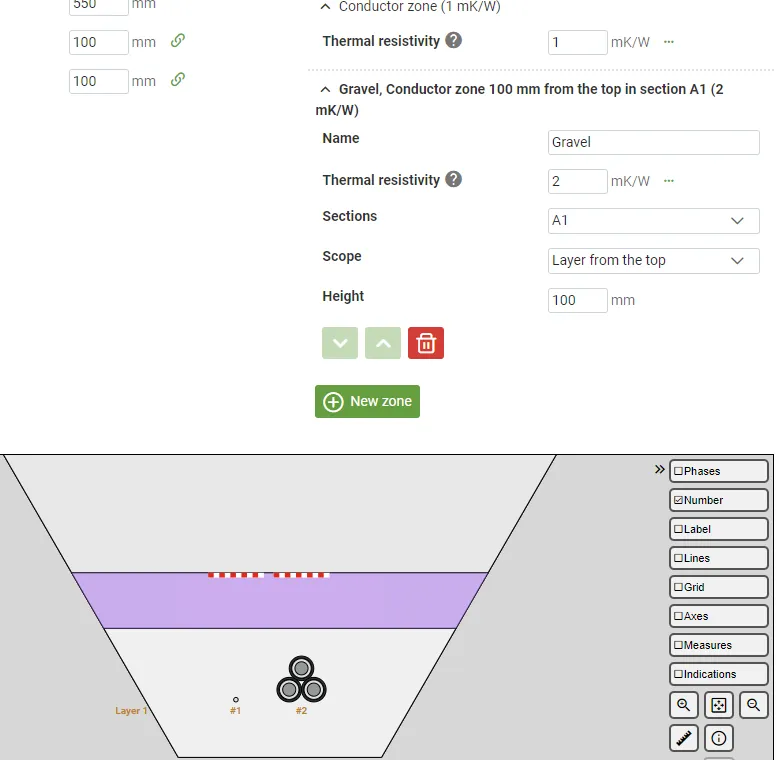Top Coverings and Multiple Trench Zones
To design a more advanced model Grøft Design® has the possibility to add new zones in various thickness and thermal resistivity, this enables the user to create advanced models.
In Grøft Design® it is possible to add:
- Top coverings (Tarmac concrete etc.)
- Several zones in the “Backfill zone”
- Several zones in the “Conductor zone”
This enables the user to create advanced models that take into account the different thermal resistivity of the zones including the top coverings and include then in the simulation.
Top coverings
To create a new top covering use the “top coverings” feature.
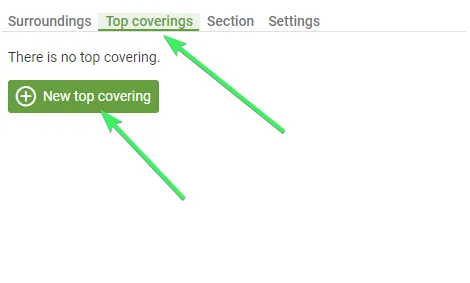
After creating the new top covering, add a “name”, choose one of the pre-defined “types”, add an appropriate “thermal resistivity” and choose a “thickness”.
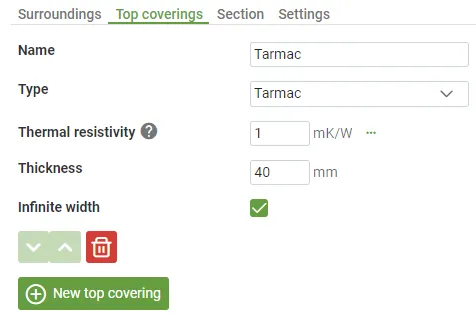
If “infinite width” is disabled, it is possible to add a custom width and a custom placement of the top coating. It is also possible to move the reference line. This enables the user to design a trench with for example top coating partially over the trench, as shown below.

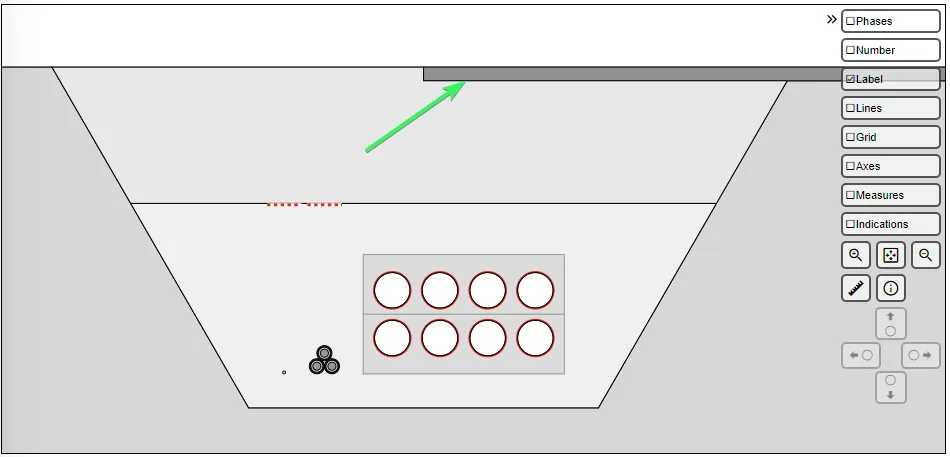
Multiple «Trench Zones»
To add new zones in the “backfill zone” or/and the “conductor zone” simply use the “new zone” feature and select the location for the new zone.

After the creation of the new zone, fill inn the required sections. The placement of the new zone is selected under “scope”.