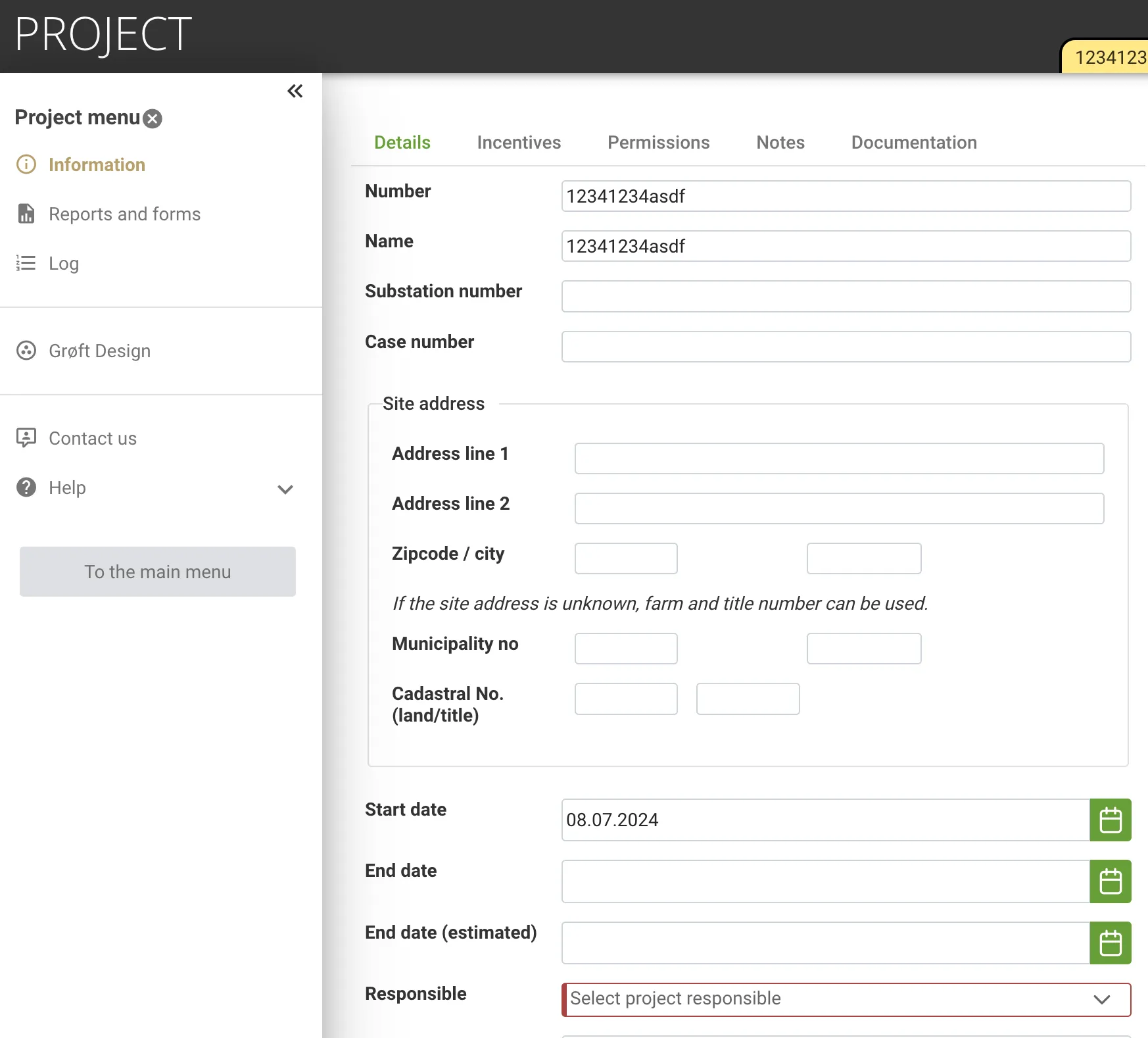Collaborate and Share Projects
Project Navigation
Project you create are by default shared with the other users in your company. To open an existing project look in the Recently used projects or search in the Project list.
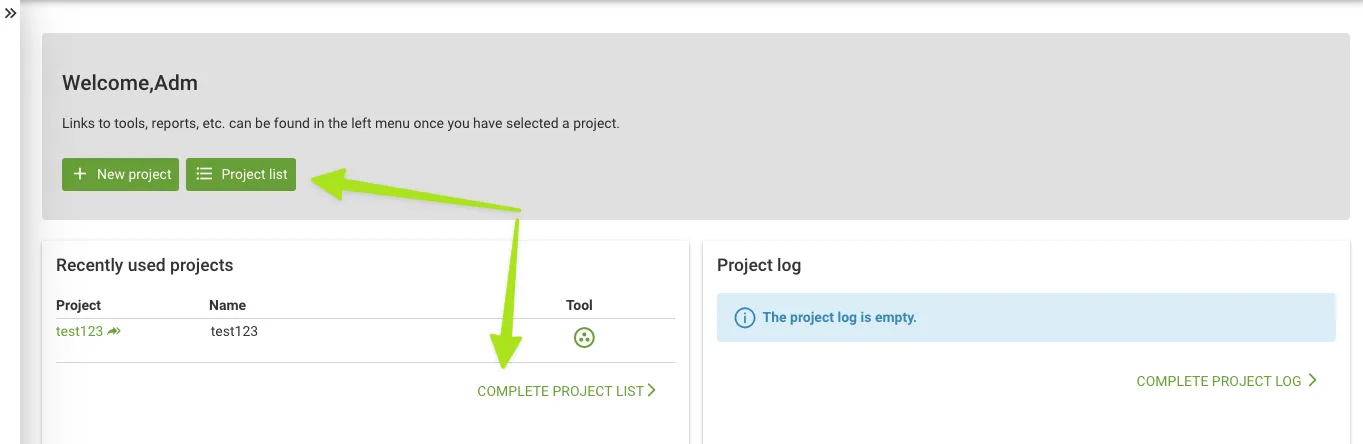
The project list will, by default, only show your projects.
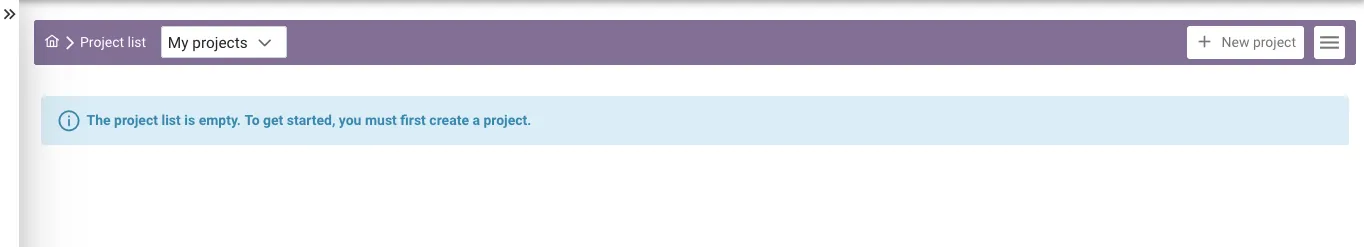
If someone have shared a project with you, look in My company projects as show below.
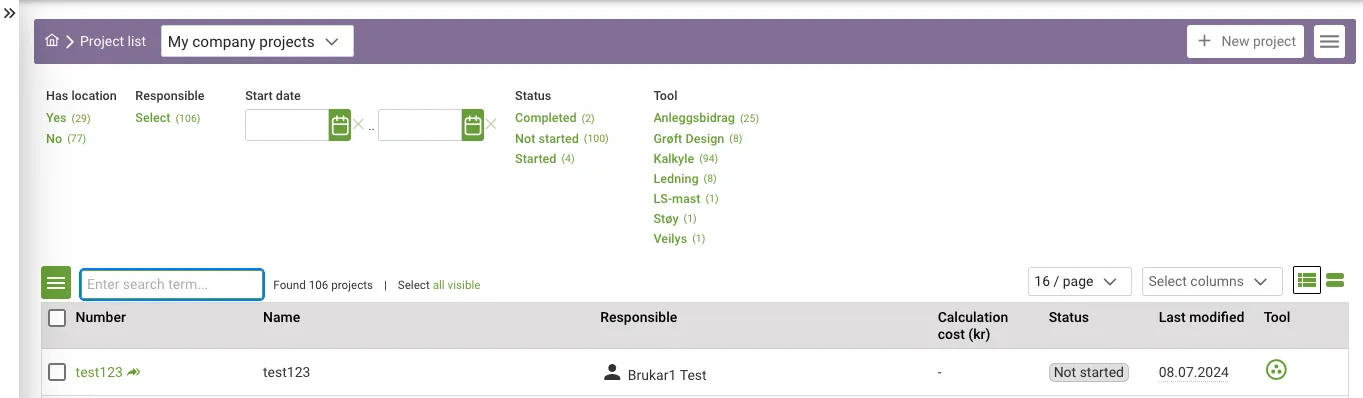
Collaborate and Share Projects
For collaboration, manage project access on the project permissions page. Share projects within the organization or with external users, granting either read-only or full access.
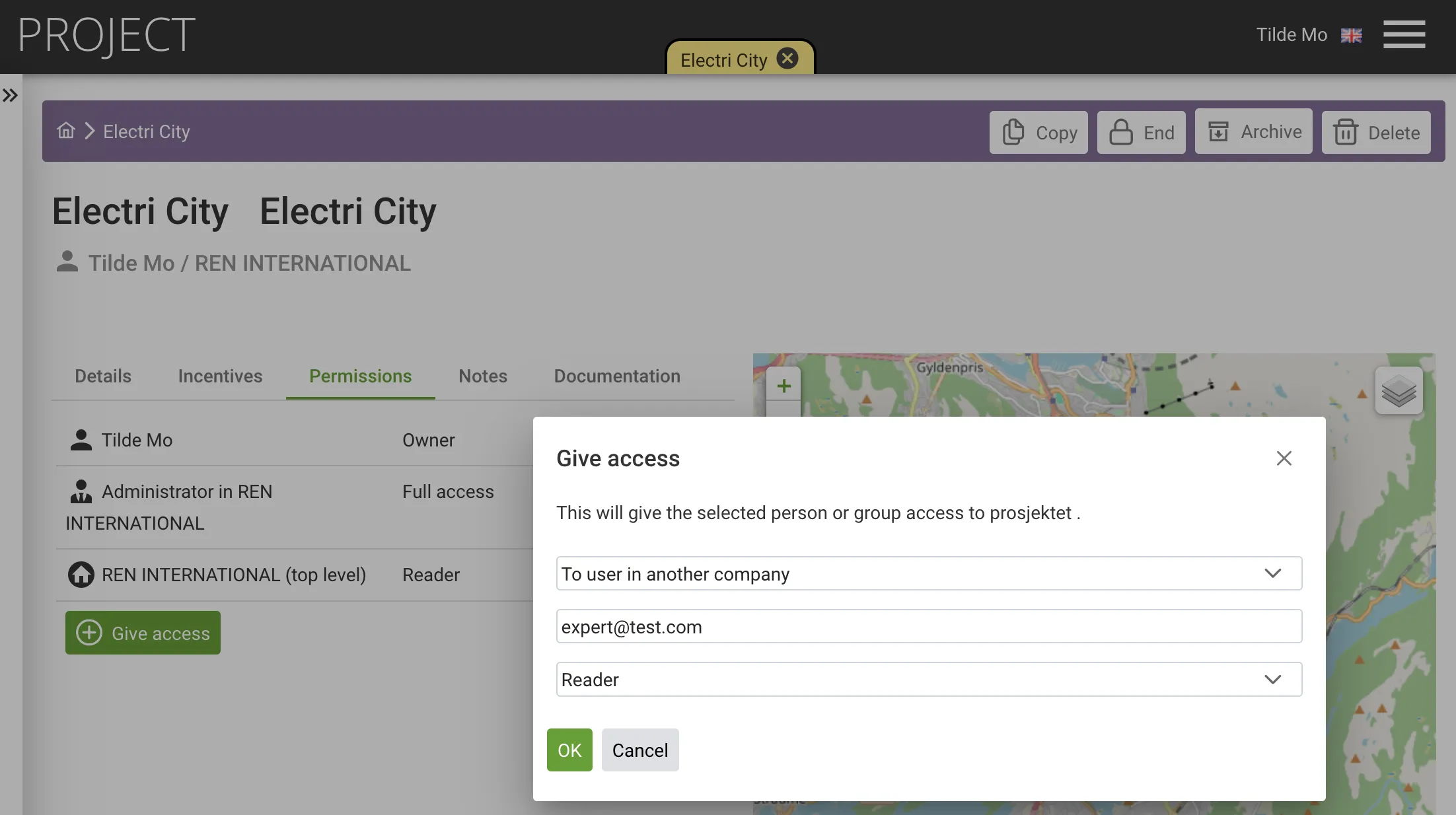
Copy a Trench Section to Another Project
To reuse previous trench section you have made in another project, go to the Trench segments list, mark the Trench segments, then select copy selected trench section to another project.
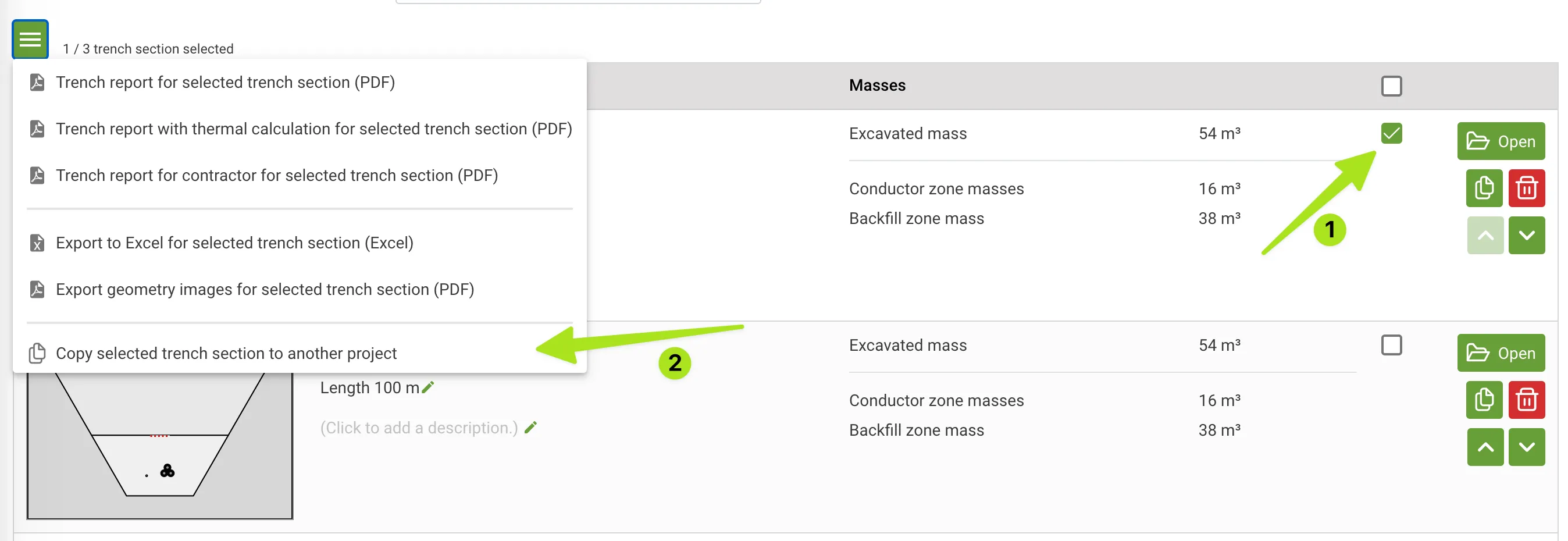
What Happens when the Owner of a Project Leaves?
If the user profile of the owner of a project is disabled/deleted the Company Administrator can still manage the project and assign a new Owner to the project.
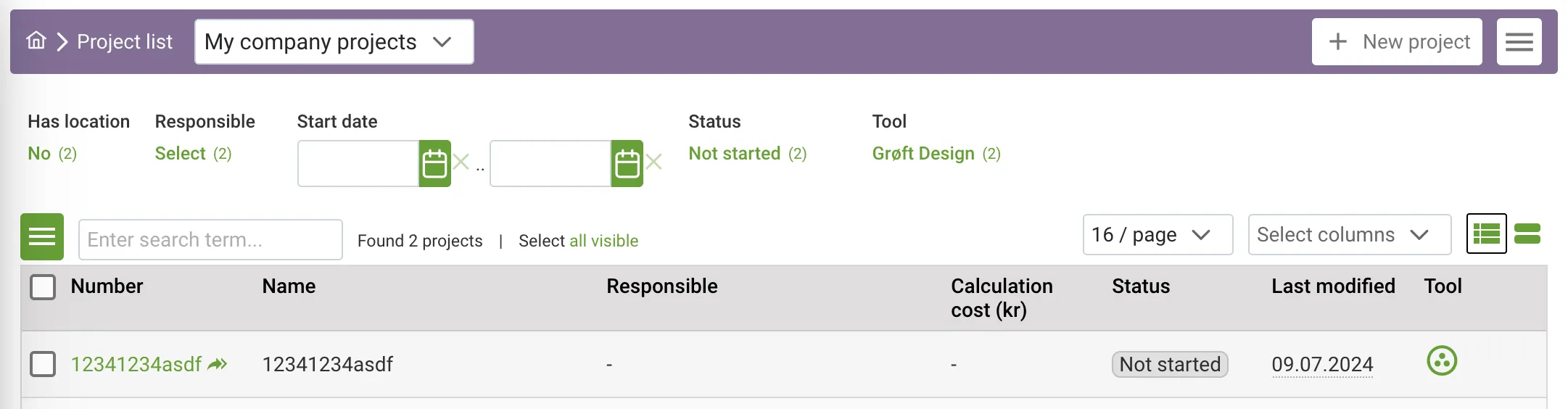
Changing the owner is done in the project details page.